Like any other marketing campaign, our main goal in sending traffic to a StoreMaven test is to get quality users at the lowest cost possible. In this post, we will touch on a few important elements to take into consideration when optimizing your Facebook ad campaigns that direct traffic to a Storemaven test link.
1 ) Choose Website Conversions as the Campaign Objective
When setting up the campaign on Facebook’s Ads Manager dashboard, select “Conversions”
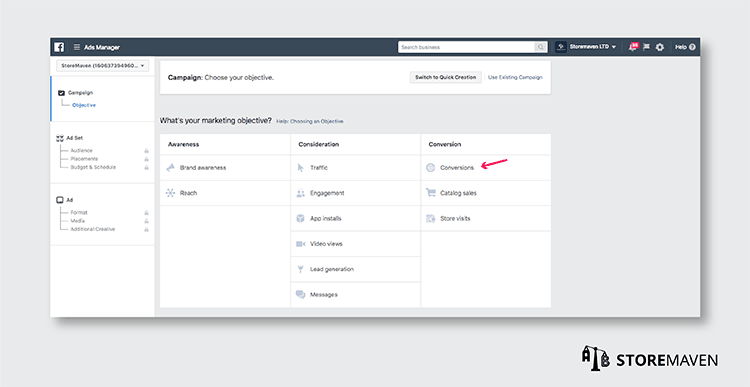
So how can we optimize towards app installs in a StoreMaven test?
We choose website conversion as our objective and optimize towards clicks on the Get / Install button in StoreMaven.
2) Optimize for a Conversion Event
Once you select “Conversion,” you will be redirected to the Ad Set level. Under “Conversion,” keep “Website” selected and then choose a conversion event.
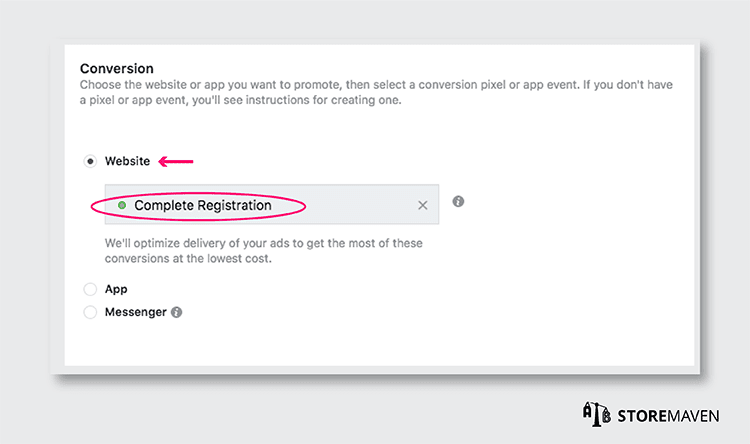
In our tests, the default event is typically “Complete Registration,” though you may choose a different event as long as it matches the one you used in your test set-up on the StoreMaven platform. Add your pixel to your StoreMaven test as described in our step-by-step guide to setting up Facebook campaigns. Once the pixel is added, we will fire it every time a visitor clicks on the Get / Install button. In turn, this notifies Facebook to optimize to users similar to those installers.
The integration between StoreMaven and Facebook mimics what happens in the live store when a user installs an app. Facebook needs the install signal to better tweak and optimize their ad serving algorithm.
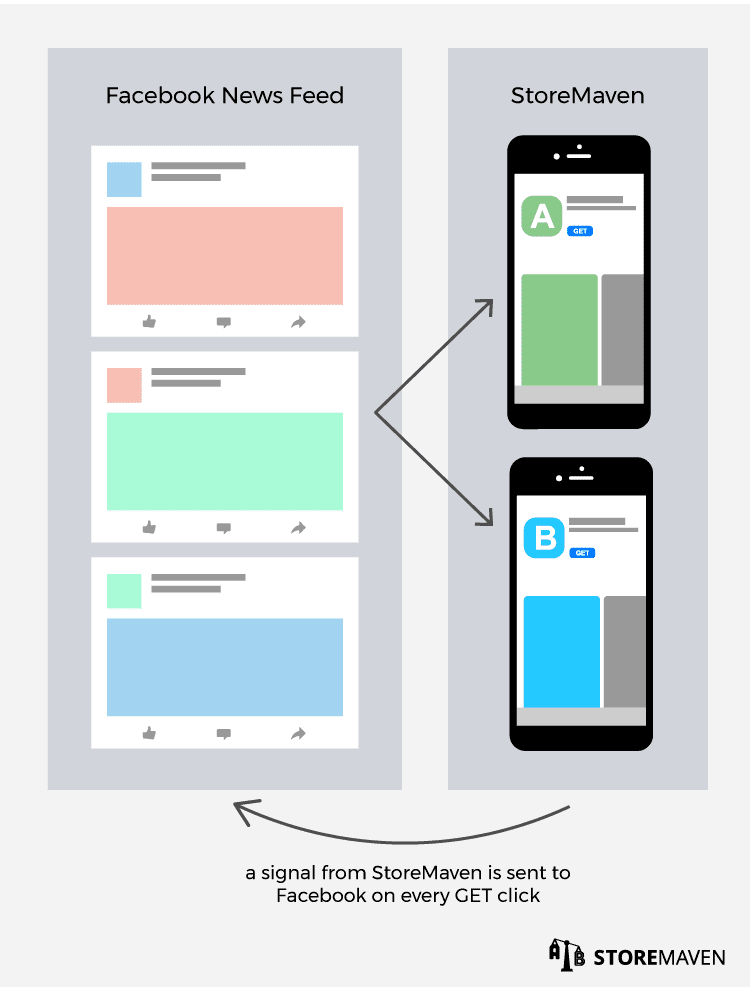
3) Understand the difference between “Broad” and “Tailored” targeting
Broad targeting has non-specific characteristics and is not based on a Custom or Lookalike audience. For example – Males, 18+, US and Canada.
In the live store, as well as in StoreMaven, this type of targeting is identified with:
Pro
- Lower CPC
Con
- Lower Install Conversion Rate
Tailored targeting generally refers to audiences based on high quality Custom / Lookalike audiences and is identified with:
Pro
- Higher Install Conversion Rate
Con
- Higher CPC
To get the most out of your StoreMaven tests, we recommend that you combine the two approaches (by using a few ad sets in each test). If you choose to target different audiences, we recommend adding a parameter to the test URL. You can also use the same targeting you use in user acquisition campaigns to the live stores.
4) Understand Facebook’s main mobile placements
Facebook’s main mobile placements are:
- Facebook Feeds, Instant Articles, and Marketplace
- Audience Network
- Messenger
When using Facebook’s Audience Network, your ads will show in approved partner mobile apps and mobile websites. Users that come from Facebook’s Audience Network platform have the following characteristics:
Pro
- Lower CPC in comparison to other Facebook mobile placements
Con
- Lower Install Conversion Rates in comparison to other Facebook mobile placements
We recommend using Facebook Audience Network if this placement is included in your user acquisition strategy.
If you are familiar with Instagram ads and use it in your live store campaigns, you should include them as part of your placement.
5) Mimic your live store marketing campaigns as closely as you can
Our goal is to drive a representative sample to your tests that is as similar as possible to your ongoing campaigns:
- Use known audiences
- Pace your test traffic and try to drive an even amount of samples each day
- Use the ad creative you currently use in your Mobile App Install campaigns
Have Questions?
Email your Storemaven ASO Consultant or [email protected], and we will ensure you get the most out of your testing budget.












