This resource details the guidelines and requirements you should follow when uploading new app store creative assets to your StoreMaven test. Our restrictions match what is required on the real app stores.
For our complete guide of iOS App Store and Google Play requirements across multiple displays, read this.
Apple App Store
Screenshots

A minimum of one and a maximum of ten Screenshots can be uploaded to your Gallery in either portrait or landscape formats.
- 1242 x 2208 pixels for portrait
- 2208 x 1242 pixels for landscape
- No file size limit
- StoreMaven accepted formats: jpg, png
App Preview Video

App Preview Videos can be uploaded in either portrait or landscape format and will always appear in your Gallery before Screenshots.
- 1080 x 1920 pixels for portrait
- 1920 x 1080 pixels for landscape
- 300MB file limit
- Minimum length of 15 seconds
- Maximum length of 30 seconds
- StoreMaven accepted formats: mov, m4v, mp4
Manual Poster Frame
The Poster Frame is a still image pulled directly from your App Preview Video that will be used as a thumbnail for the Video. In a StoreMaven test, you can manually choose any image to be the Poster Frame. Please note that when uploading to the real iOS App Store, your Poster Frame image will be pulled directly from your App Preview Video.
- 1242 pixels x 2208 pixels for portrait
- 2208 x 1242 pixels for landscape
- No file size limit
- StoreMaven accepted formats: jpg, png
Icon
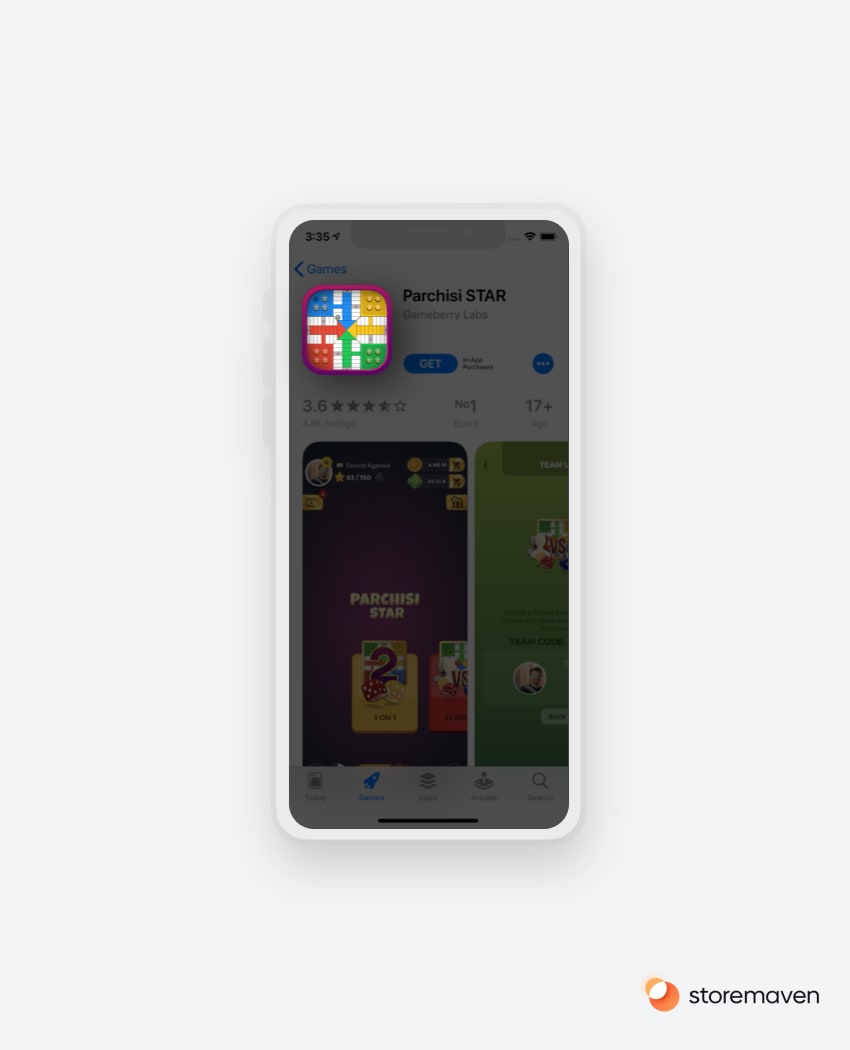
The app icon is one of the first elements that visitors see on your Product Page and is a key component of the First Impression Frame. Make sure your icon communicates your app’s purpose and utility.
- 512 x 512 pixels or 1024 x 1024 pixels
- No file size limit
- StoreMaven accepted formats: jpg, png
Product Page Artwork

For apps that are featured in the Apple App Store, the Product Page Artwork is a graphic banner located at the top of the Product Page.
- 4320 x 1080 pixels
- StoreMaven accepted format: psd file
Google Play
Screenshots

A minimum of two and a maximum of 24 Screenshots can be uploaded to your StoreMaven test in either portrait or landscape formats. Please note that Google only allows up to 8 Screenshots for each supported device: phone, tablet, Android TV, and Wear OS by Google.
- Minimum dimension: 320 pixels
- Maximum dimension: 3840 pixels
- Aspect ratio can’t be more than 2:1 or 1:2
- No file size limit
- StoreMaven accepted formats: jpg, png
Video
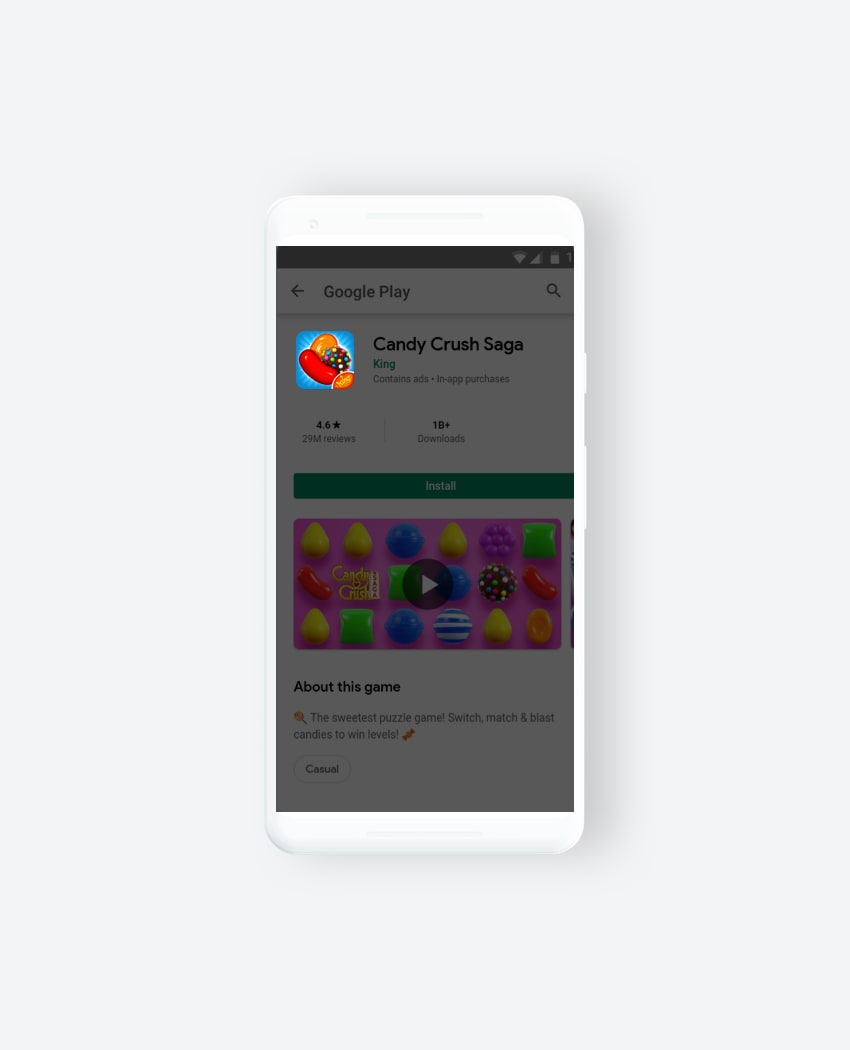
On Google Play, you have the option to add a promotional YouTube video that will be positioned at the top of your Product Page. When uploading a Video into a StoreMaven test, you do not need to supply a YouTube URL (for example, if you’re conducting a pre-launch A/B test and you don’t yet have a public video on YouTube, not to worry). However, please note that when uploading videos to the live Google Play store, they will only accept YouTube URLs.
- Recommended 1920 x 1080 pixels
- Minimum length of 30 seconds
- Maximum length of 2 minutes*
- No file size limit
- StoreMaven accepted formats: YouTube URL, mov, m4v, mp4
*If you’d like to upload a video that is longer than 2 minutes, please contact [email protected]
Feature Graphic
The Feature Graphic is displayed at the top of your Product Page and is the most powerful creative marketing asset on Google Play. If you’ve included a Video, a play button will overlay the Feature Graphic.
- 1024 pixels x 500 pixels
- No limit
- StoreMaven accepted formats: jpg, png
Icon
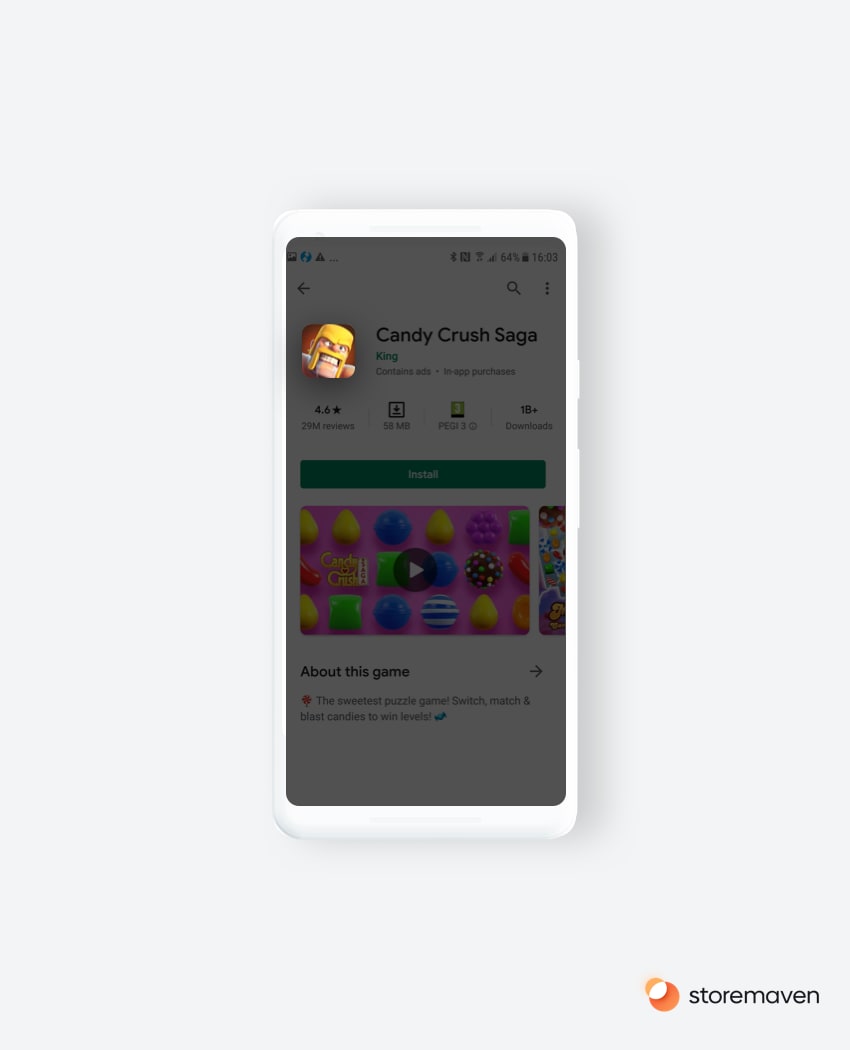
Similar to the Apple App Store, the app icon is one of the first creative assets that users see when browsing or searching within Google Play. It is essential to have an icon that gives a strong first impression while communicating your app’s purpose and utility.
- 512 x 512 pixels
- No limit
- StoreMaven accepted format: png (with alpha)
If you have any questions, feel free to email your ASO Consultant or send your inquiry to [email protected].












