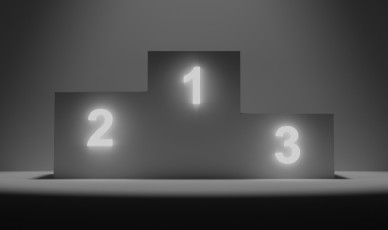Believe it or not, your app category can make a world of difference when it comes to properly promoting your solution or game in the Apple App and Google Play stores.
The category you choose needs to be relevant to your app, of course. But it should also enable your app to rank well in category charts. Users often discover new apps to download by perusing the charts. This means that high-ranking apps generally receive a lot of traffic and are able to generate more organic downloads.
Keep reading to learn what app categories are, how they affect ASO, how to choose the right category for your app, and more. Let’s get started!
What are app categories?
If you’re completely new to app store optimization (ASO), you may be wondering, “What’s an app category?” or “How many app categories are there?”
In both the Apple App and Google Play stores, an app category is a type of internal organization system that makes it easy for users to discover new apps. A user could, for example, click on the “Finance” category in the Apple App Store to discover new financial tools like personal money managers, mobile banking apps, and tax calculators.
Apps in the Apple App Store can be assigned a primary category, which is particularly important in regards to discoverability as this is the category in which your app will appear to users in search results, and a secondary category.
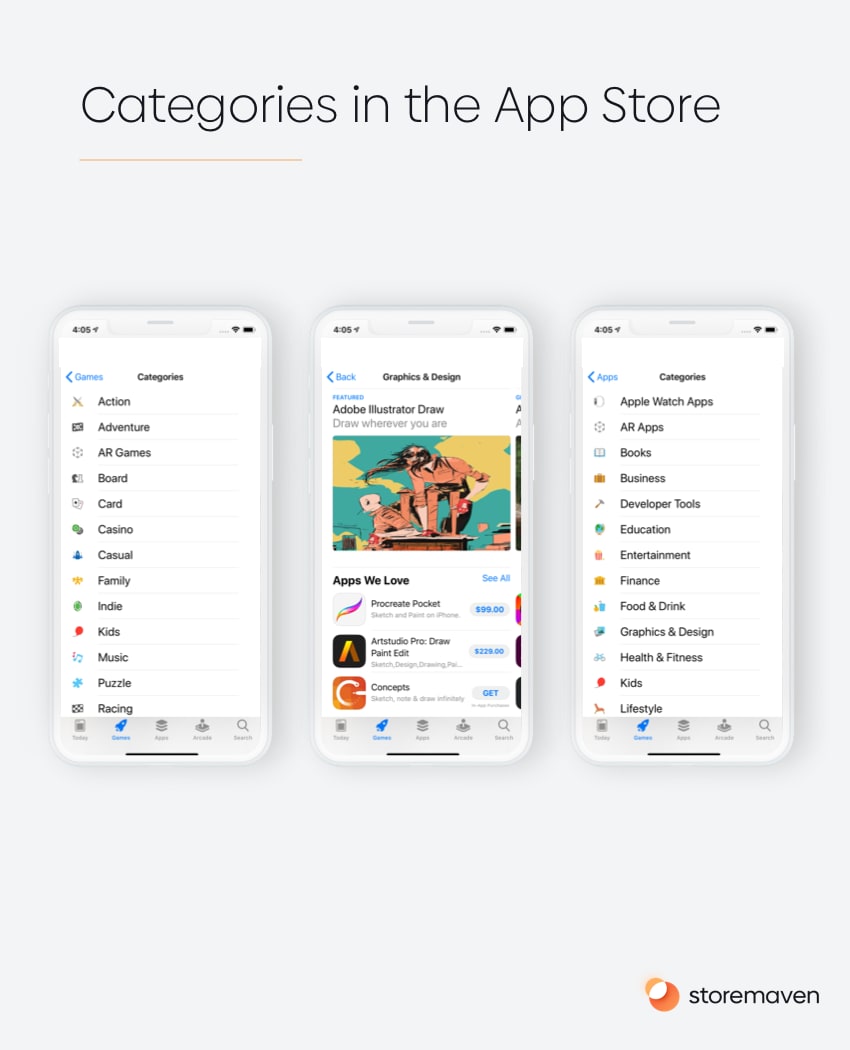
In the Google Play Store, apps are assigned an application type (app or game) and a single category. Google also allows app developers to give their apps tags to better describe the features and functionality of their apps to potential users.
We should mention that tags can affect where your app is placed in the Google Play Store, so choose your tages wisely!
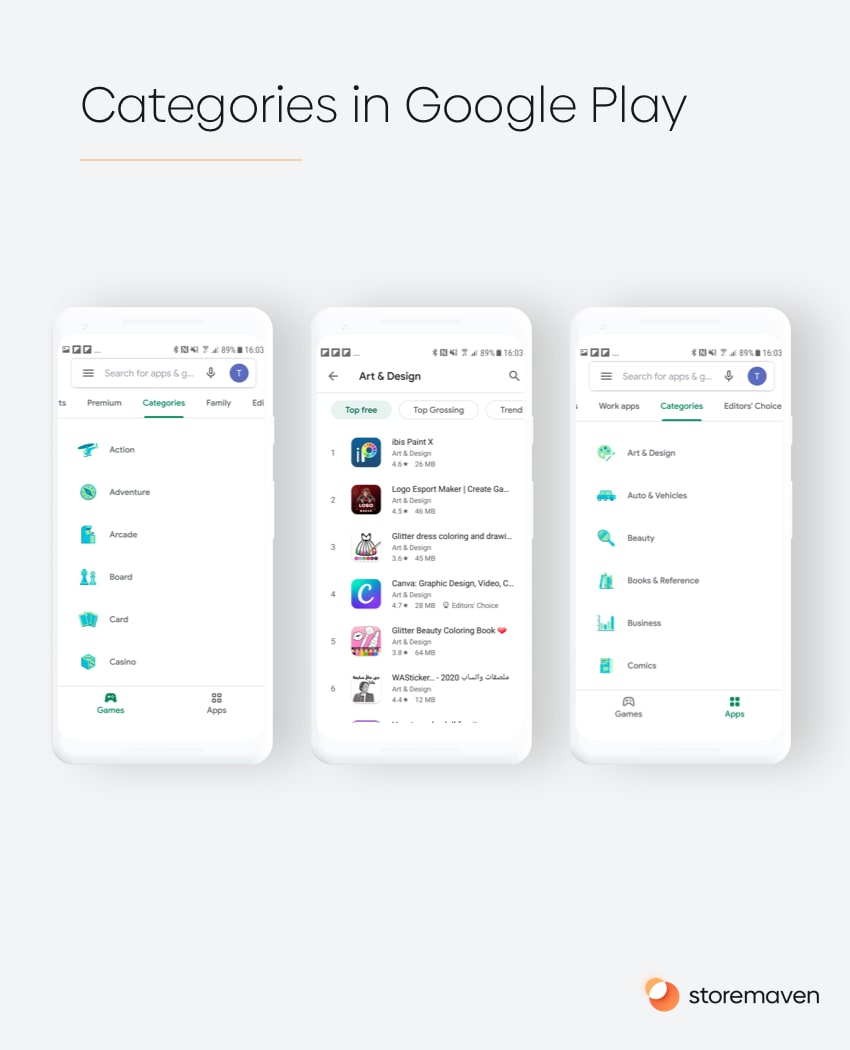
Here’s a complete list of categories for both the Apple App and Google Play stores, as of August 2020:
Apple App Store (Apps):
- AR Apps
- Books
- Business
- Developer Tools
- Education
- Entertainment
- Finance
- Food & Drink
- Games
- Graphics & Design
- Health & Fitness
- Lifestyle
- Kids (iOS and iPadeOS Only)
- Magazines & Newspapers
- Medical
- Music
- Navigation
- News
- Photo & Video
- Productivity
- Reference
- Shopping
- Social Networking
- Sports
- Travel
- Utilities
- Weather
Apple App Store (Games):
- Action
- Adventure
- AR Games
- Board
- Card
- Casino
- Casual
- Family
- Indie
- Kids
- Music
- Puzzle
- Racing
- Role-playing
- Simulation
- Sports
- Strategy
- Trivia
- Word
Google Play Store (Apps):
- Art & Design
- Auto & Vehicles
- Beauty
- Books & Reference
- Business
- Comics
- Communications
- Dating
- Education
- Entertainment
- Events
- Finance
- Food & Drink
- Health & Fitness
- House & Home
- Libraries & Demo
- Lifestyle
- Maps & Navigation
- Medical
- Music & Audio
- News & Magazines
- Parenting
- Personalization
- Photography
- Productivity
- Shopping
- Social
- Sports
- Tools
- Travel & Local
- Video Players & Editors
- Weather
Google Play Store (Games):
- Action
- Adventure
- Arcade
- Board
- Card
- Casino
- Casual
- Educational
- Music
- Puzzle
- Racing
- Role-Playing
- Simulation
- Sports
- Strategy
- Trivia
- Word
How do app categories affect ASO?
App store optimization is the process of optimizing an app in the Apple App and Google Play stores to improve its visibility in search results and increase its conversion rate.
Since the category you choose for your app affects how users see it in the app stores, app categories play a crucial role in your ASO efforts — especially in regards to relevancy and competition. Let’s take a quick look at each:
- Relevancy: You’ll want to make sure that the category you choose actually relates to your app. This is important for two reasons: first, because app store guidelines prohibit app developers from placing their apps in unrelated categories. And second, because users who browse a specific category are more likely to download your app if it matches what they’re currently looking for.
- Competition: If your app easily fits into multiple categories, we suggest choosing the one with less competition. That way your app has a better chance of ranking well in the charts and reaching new users organically. Top developers invest millions of dollars a month to promote their apps. If you’re not able to match this level of spend, consider choosing a relevant category that doesn’t feature as many “heavy hitters.”
When you’ve chosen an app category that’s highly relevant to your unique application, but not overrun with competitors, you’ll enjoy more impressions and better conversion rates.
Think about it, fewer competitors means your app will rank higher in search results, which will translate into more eyeballs on your app. Once a user clicks on your app, relevancy will help increase conversions because your app will meet the needs of the people looking at it.
Choose the perfect app category For your app
Now that we know what app categories are and how they affect ASO, we can discuss choosing the perfect category for your unique application. Just follow this three-step process:
- Prioritize Relevancy: Above all, make sure the category you choose is relevant to your app. You can’t compromise here. Your category MUST fit your app.
- Run a Competitive Analysis: Once you’ve narrowed down the list of potential categories to a few relevant ones, research the developers whose apps rank well in them. Ask yourself questions like, “What commonalities do these apps have?” and “Do these developers invest heavily in UA?” and “How many daily installs do they get?” Note: A tool like Mobile Action will help you answer the second and third questions.
- Make Your Choice: All that’s left to do is choose a category for your app. Do your best to balance relevancy with the information you uncovered during your competitive analysis. In an ideal world, you’ll find a category that perfectly fits your application, but isn’t crawling with competitors who have deep pockets.
Choose the right category for your app, but don’t stress about it! You can always change your app category if your first choice isn’t working for you. Let’s talk more about that…
Experiment with different app categories
Categories shouldn’t be changed on a whim. We only recommend changing your app category if your app is underperforming or becoming irrelevant to the category it’s currently placed in. If this is the case, keep these three things in mind:
- Analyze the Competition: Once again, you’ll benefit from analyzing the competition both before and after you change categories. If one of your top competitors changes categories, but then returns to the category they were previously placed in, you can probably conclude that the category they tried to switch to wasn’t effective for them. Similarly, we can assume that a permanent change in category produced favorable results. Take all this into account when adjusting your app’s category placement.
- Adjust Your Entire App Strategy: In all likelihood, you’ll need to adjust your entire app strategy when changing categories. The users who browse through X category are probably looking for something different than those who browse through Y category. As such, you need to make sure your app’s icon, title, screenshots, and copy will appeal to the new audience you’re targeting. A tool like Storemaven will make it easy to test new app elements against your old ones.
- Be Prepared to Change Back: Before making a change, give yourself specific thresholds such as daily impressions, conversion rates, and keyword rankings. If your app crosses them once its category is changed, switch back to the category you had previously chosen. By putting thresholds in place beforehand, you’ll make the decision to revert to a prior category much easier. Just don’t change back too quickly. It may take a while for your app to gain traction and could perform poorly at first. Give yourself a minimum of a few weeks before judging your new app category.
Changing your app’s category may be the exact boost it needs. Just make sure to go about the change process with caution and a level head to ensure success.
Wrapping up
The category you choose for your app can affect its discoverability and conversion rates in both the Apple App and Google Play stores. The trick to choosing the right category for your unique app is balancing relevance with your competition.
Once you find (and test!) a category that’s highly relevant and not overrun with high-spending competitors, you’ll see your chart position and organic download rise. Good luck!