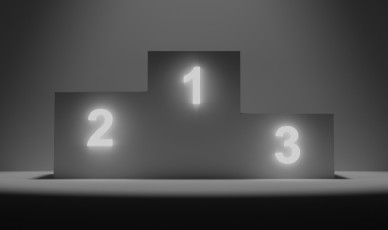It’s a well-known fact that Apple and Google don’t share any information nor numbers on what users are doing on the App Store and on Google Play. So how marketers can really get to know our users with all these missing data-points? it’s our duty to know our audience, understand what makes them tick, how they think, what they’ll do next. If we miss on these signs, we are taking the risk of alienating them and turning them away from us and into the arms of our competitors.
That’s why we are here. After analyzing more than 500M user sessions on the Apple App Store and on Google Play, we came up with this comprehensive guide to lead you through any gap you might have trying to create the ultimate user journey in your Google Play Product Page. After giving you all you need to know about your users on iOS, welcome to the Google Play edition.
Definition of user behavior
How many times have you heard the term user behavior – still pondering what it is all about? Simply put, user behavior is the way your users, your audience, interact with your online assets, in our case, your app, or your game product page on the Google Play store. Understanding who your users are and what drives them to take action will help you to constantly optimize the journey they are taking with your product and as a result, will lead to higher install conversion rates, our main goal as mobile app marketers.
How is this done? By constant research, that allows you to get more data on your users, and drives actionable insights. You’ll need to constantly track, collect and measure users’ activities to analyze repeated patterns, in order to predict what will work in the future, and as importantly, what hasn’t worked in the past.
When talking specifically about ASO and the app stores, we will start with a look at the first impression, the initial thing users can see on the store, and how the choices we make impact their behavior. We’ll examine some stats and trends about the different elements in the Google Play page; the featured graphic, the promo video, the icon, the reviews and ratings, description, screenshots and more, to give you a fuller look so you’ll be able to design a better page and boost your conversion rates.
What are the different layouts a user could be shown?
Developers do have some choice in the eventual layout of the product page. Depending on the choices you make regarding which assets to upload and in which orientations and combinations, there are several possible basic layouts in google play for new users.
Each layout option has a slightly different first impression, the ‘above the fold’ product page view. The first impression refers to the screen the users see when they first land on the product page, before doing anything else, like scrolling or clicking a button of some kind.
Basically, it’s the first impression they get of your app and so understanding which layout your users will see is vital in understanding how they come to the decision to install (or drop). Depending on the layout, that decision will be influenced by the different assets visible and in which order.
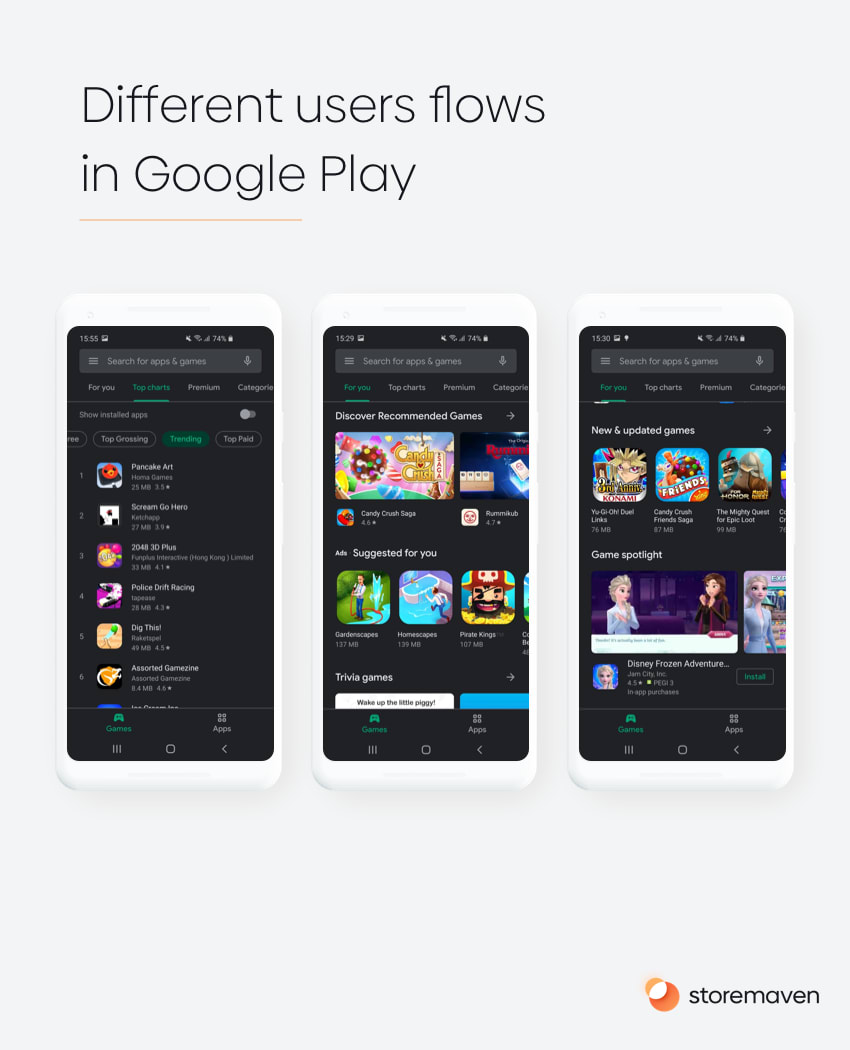
Decisive users vs Explorative users: What it means and what that means for your app
Same as for iOS users, Google Play users can be grouped by two distinct behaviors, namely; decisive and explorative.
Decisive users arrive at decisions quickly, with minimal interaction with your page. They arrive on a product page, scan it with their eyes for no more than 3-6 seconds before making the decision to install or drop and go look somewhere else. They make up roughly 60-70% of all users. The only activity they perform on the page is either clicking ‘get’ or exiting the page.
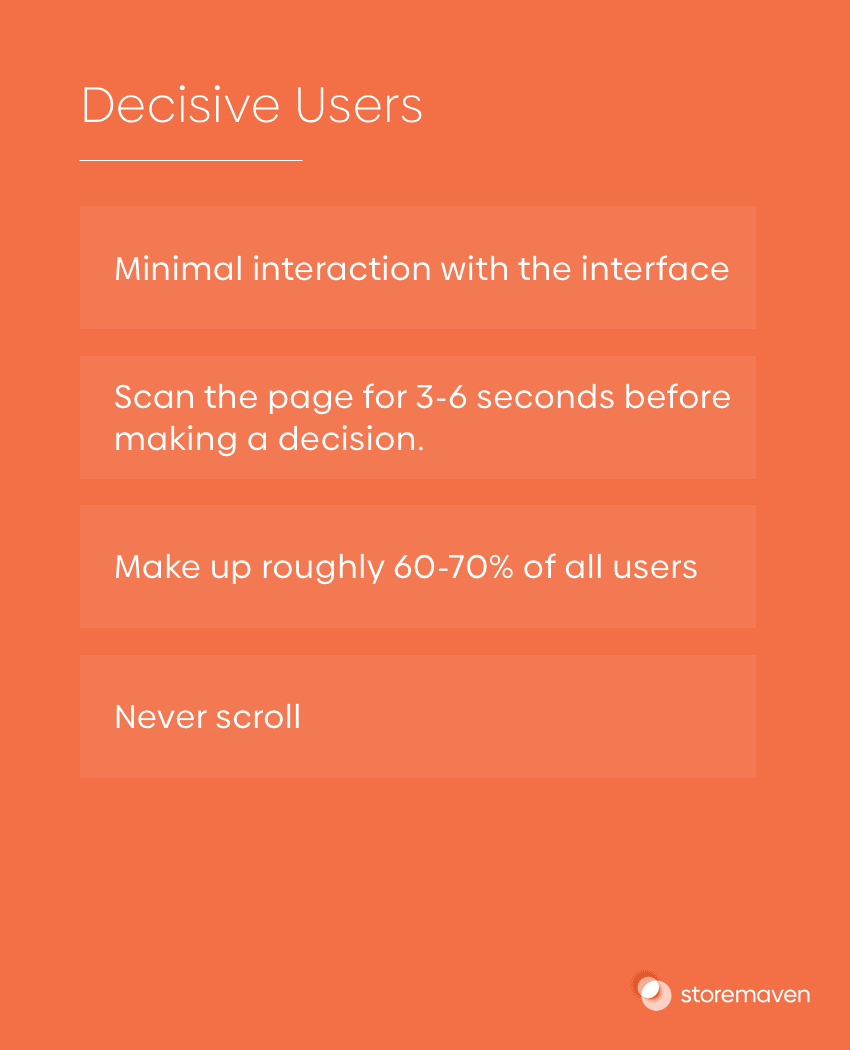
Explorative users are different. They spend more time reviewing products in-depth before making a decision. They invest in their decisions and aim to make sure that a product will fulfill their needs.
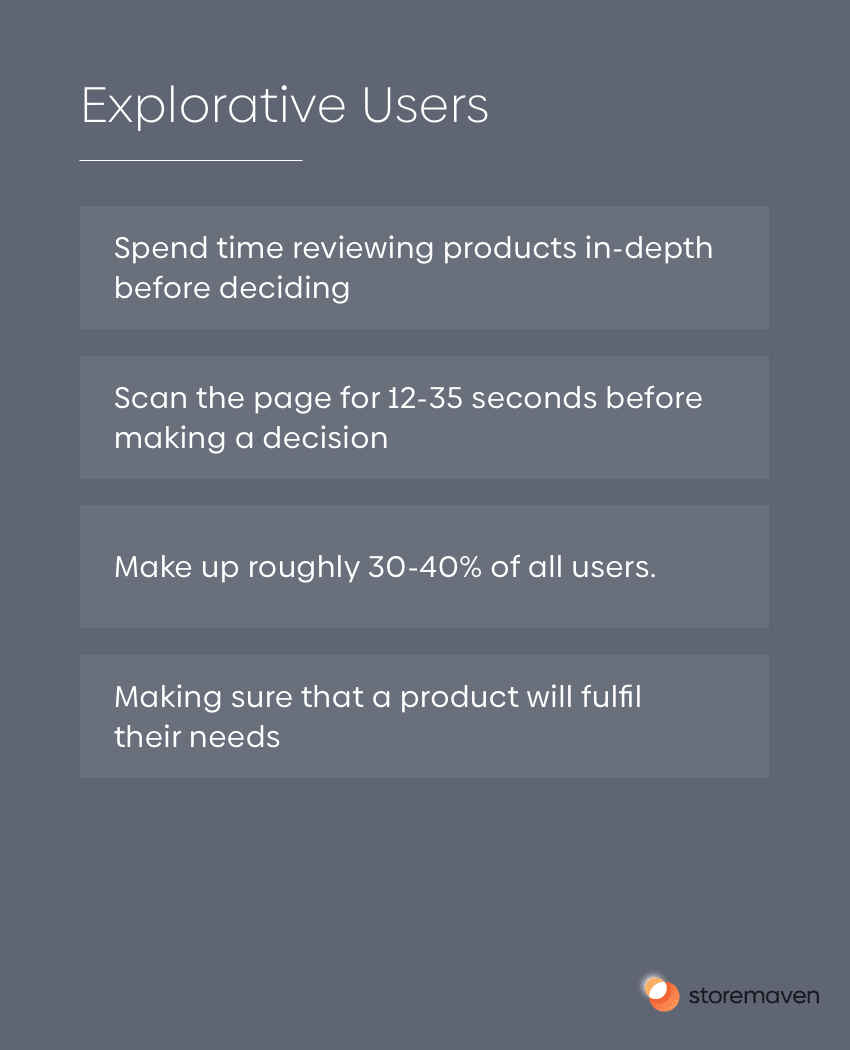
We tend to correlate explorative behavior with quality. The act of exploration is the act of collecting information in order to make an informed decision. Users that make informed decisions are users that know what they want and what they’re looking for. They are users that will stay with you for a long time (if you deliver on the messages you promised).
There are many ways of exploring a product page and users that do can take any (or all) of the following actions:
- Scrolling through the screenshot gallery
- Reading the long description
- Scrolling down the product page
- Watching a video
- Reading Reviews
- Scrolling through the reviews
As a mobile marketer, you can treat these elements as new chapters telling your app’s story. Learning how people interact with these will easily show you the potential of perfecting those strategic elements for this high-value explorative audience.
Given that almost all (92-96%) apps and games are free to install, an install is a relatively ‘cheap’ action. It costs in time spent and device storage space only. It’s cheap because the opportunity cost of making the wrong choice is low, you use an app, it’s not to your liking so you instantly delete it and look for something better. No strings attached, no repercussions.
That’s one of the reasons why the vast majority of all users show decisive behavior. Buy now, try later. Many users download but never actually open or use, you can always disregard and delete if unsatisfied. And data proves it – around 77% of users abandon an app after just 72 hours.
In order to reduce abandonment rates, you need to aim for quality users who want and will use your app. Explorative users have shown, based on our data, better post-install metrics. Understanding how they make a decision to install and perfecting your messaging to cater to them is crucial to driving up the quality of your installs.
How does the first impression layout affect behavior?
Let’s have a look how data breaks down on the Google Play product page:
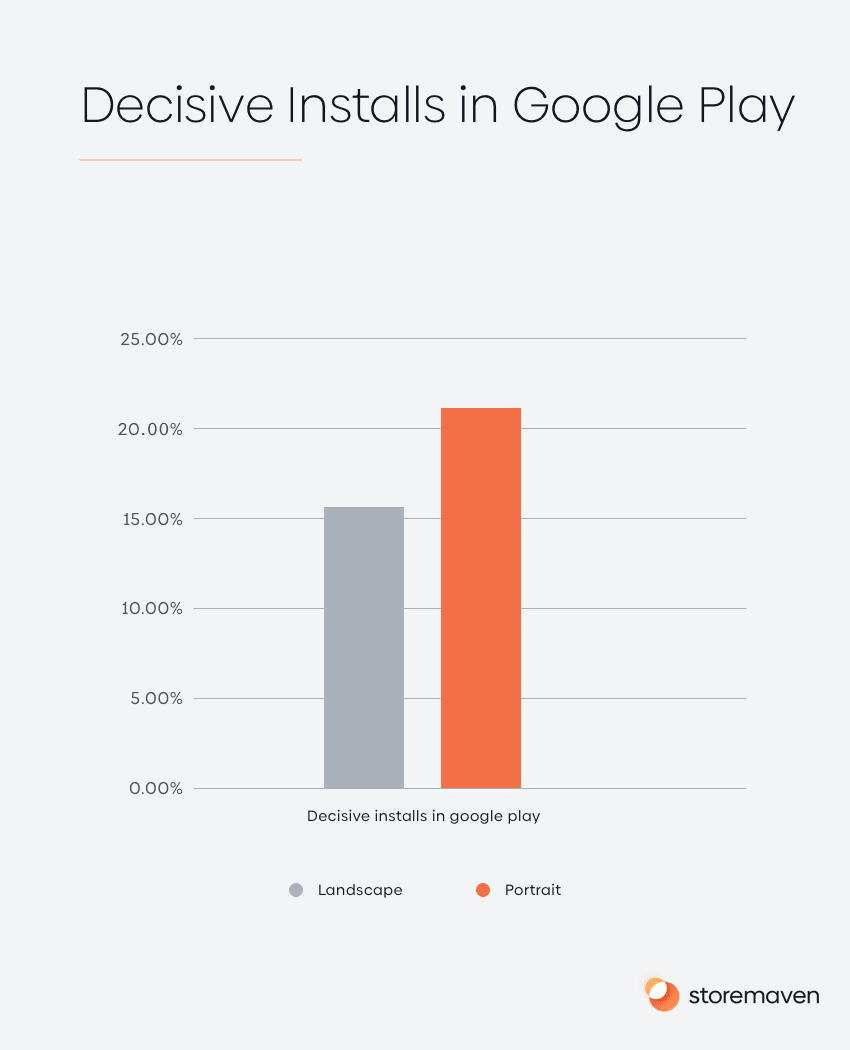
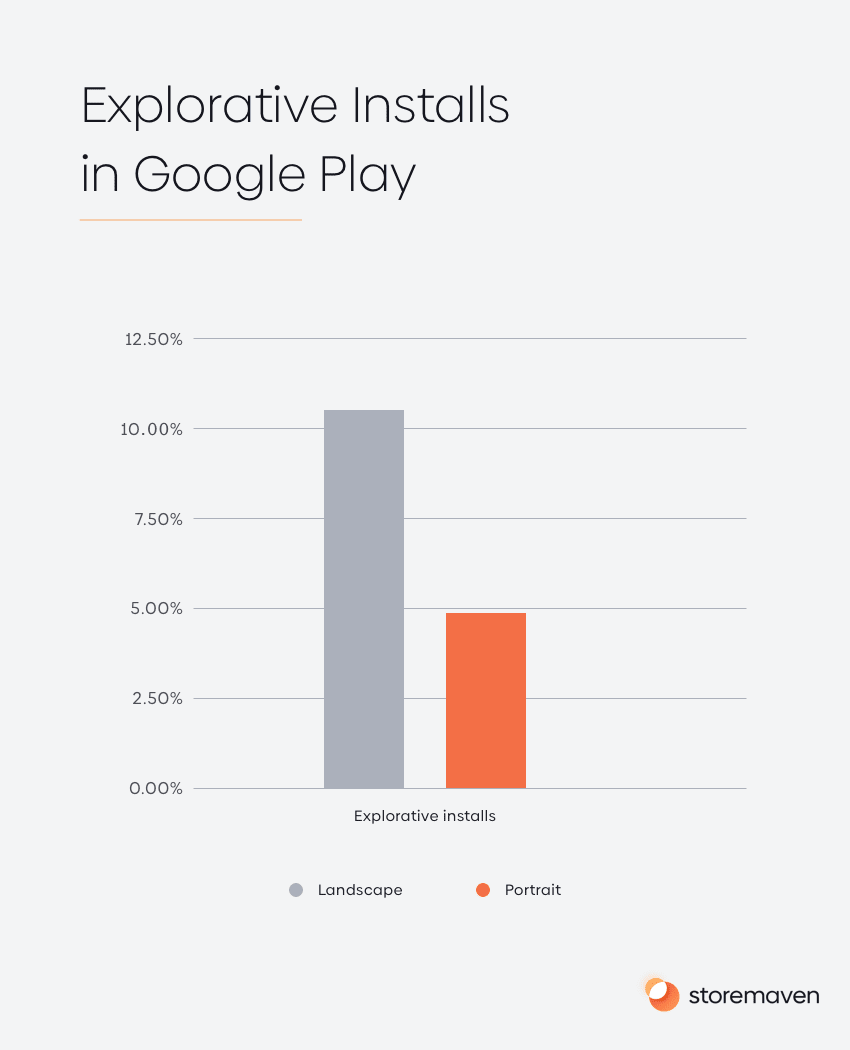
What can we learn from these numbers? Portrait drives more decisiveness than Landscape orientations.
This interesting data is another good example of how GP users are different from the Apple App Store ones. As iOS users tend to better consume the landscape orientation – one large image – Google Play users respond better to the smaller portrait screenshots.
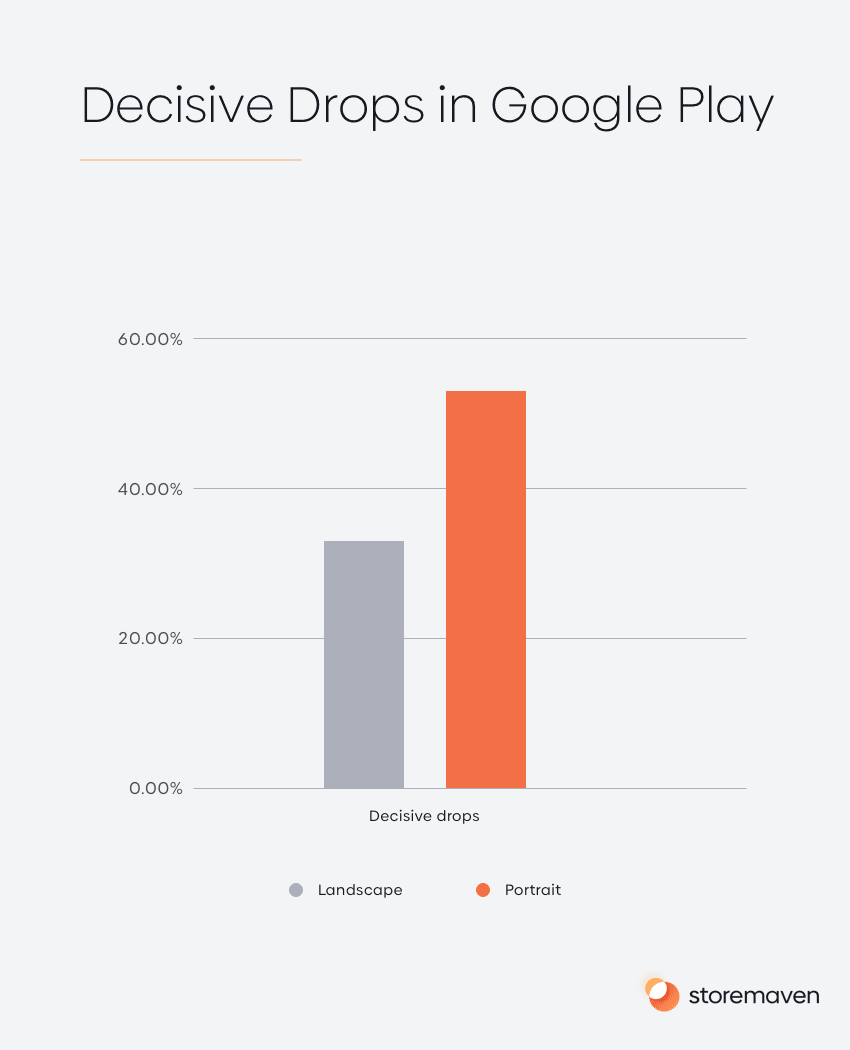
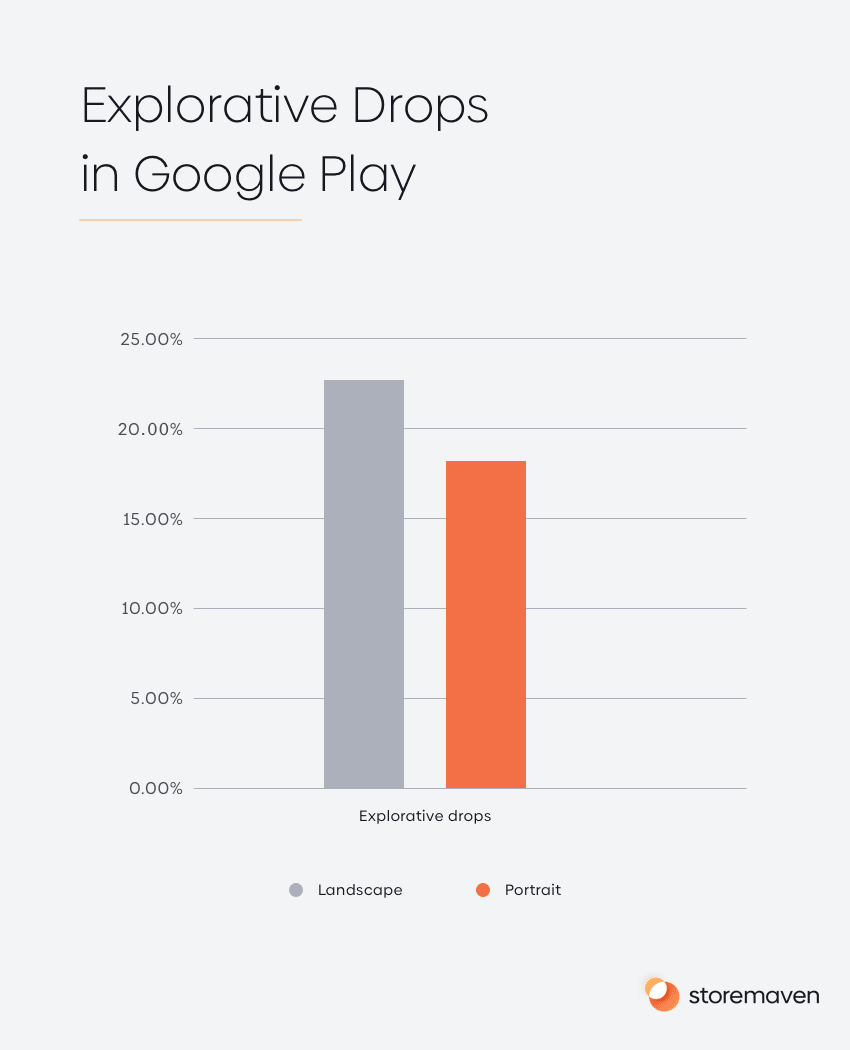
Video Watch Rate
When looking at data related to video watching habits, bear in mind that Google recently updates the videos so that they autoplay within the page. Prior to this change users who play the video were sent to a full-screen in-app YouTube viewer. We expect this change, happened officially for all devices in February 2020, to significantly increase the video watch rate but lower the watch time on average. As you can witness, less than 7% of users, whether it’s in Portrait or Landscape watched videos on GP.
We will update this data as we gather more learnings on the new autoplaying Google Play videos feature.
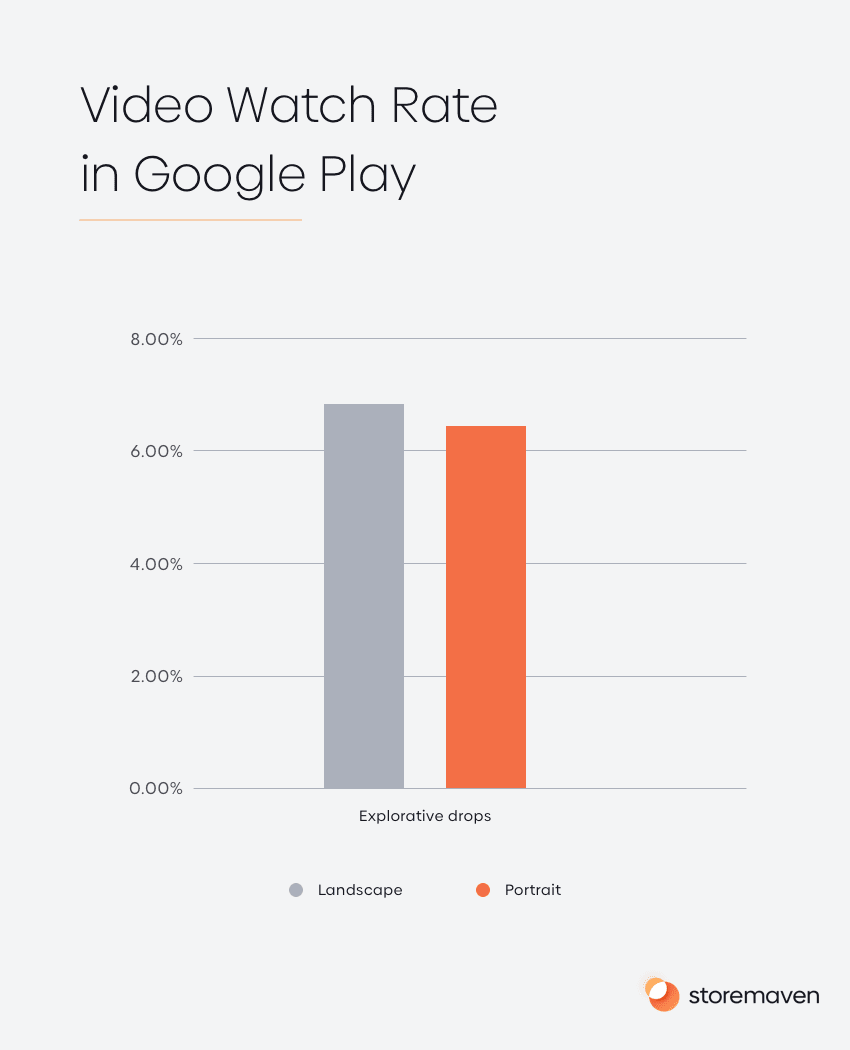
Average Video Watch Time and Completion Rate
Google Play users tend to watch 16% less content in portrait video than in a landscape one.
Again, with the autoplaying videos update, we expect to see average watch times decrease, as this data reflects a time where the ones who chose to watch a video – that wasn’t autoplaying, tended to watch for a longer period of time.
However, if we are looking at the video completion rate we can see that users who watch portrait videos are 100% more likely to finish watching it than in a landscape one although the numbers themselves are relatively small (1.6%).
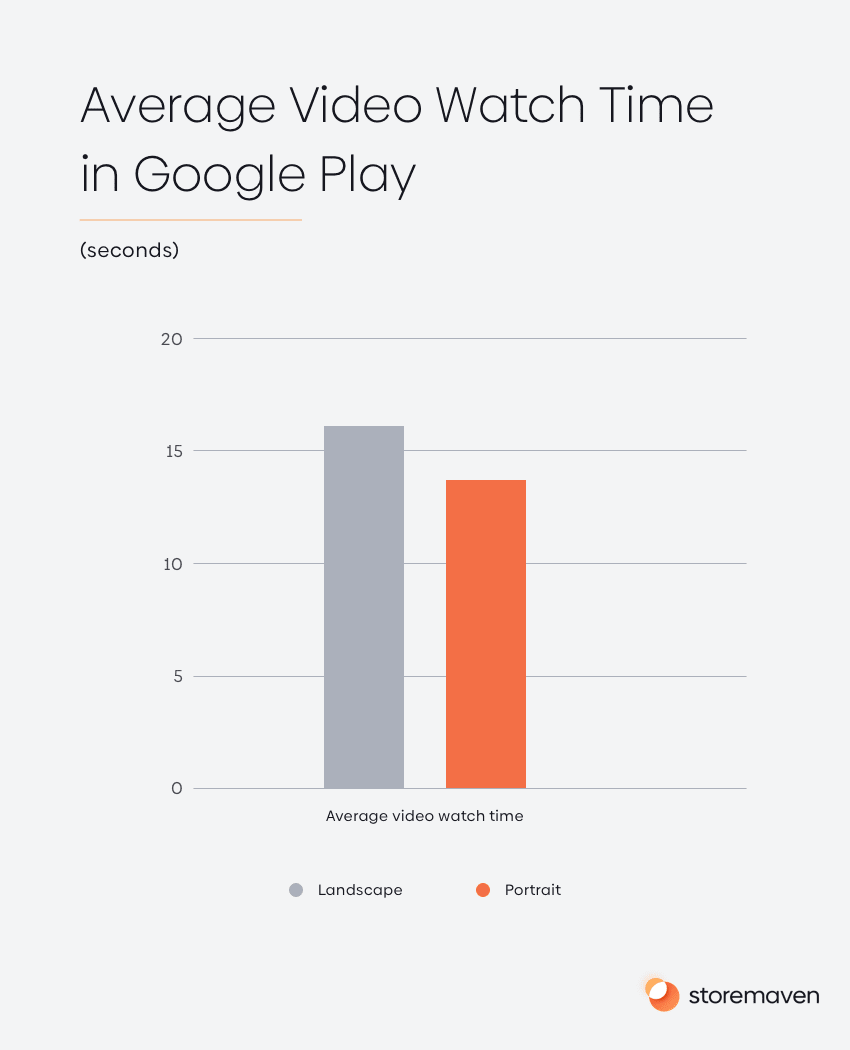
What is the average conversion rate of Google Play Videos?
The median video conversion rate in GP is 18.8-25.7% with landscape converting 27% better. Landscape videos do better in terms of converting users. Whether it’s the size, or the easier to read the text, these results do repeat themselves on iOS devices, where landscape videos are converting more than 50% better than portrait ones.
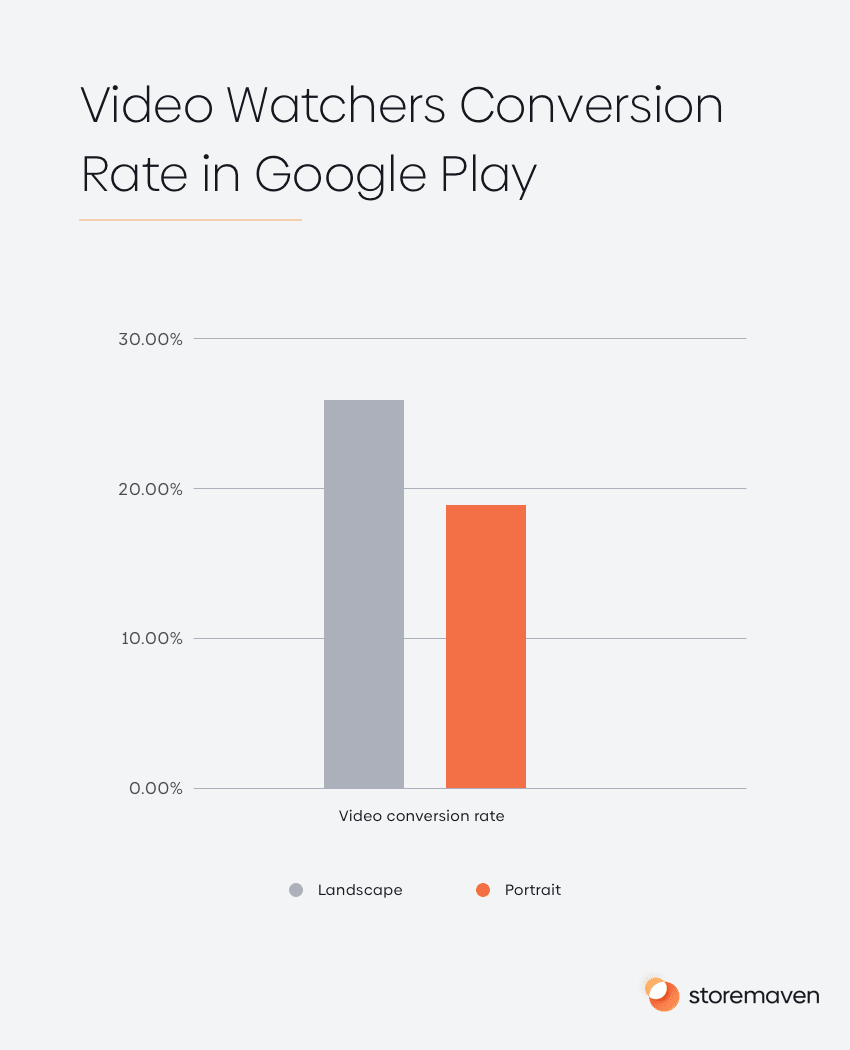
After consuming the first impression and watching the video, users can decide to explore further, by two paths; Horizontal explorations (gallery scrolls) uncover further screenshots whilst vertical explorations (page scrolls) uncover the description and ratings and reviews.
How many users scroll through the Google Play screenshot gallery?
When exploring how users are interacting with the screenshot gallery, a familiar picture emerges. Only 4% of users ever scroll through the portrait gallery, as opposed to 13% who look at a landscape-oriented gallery.
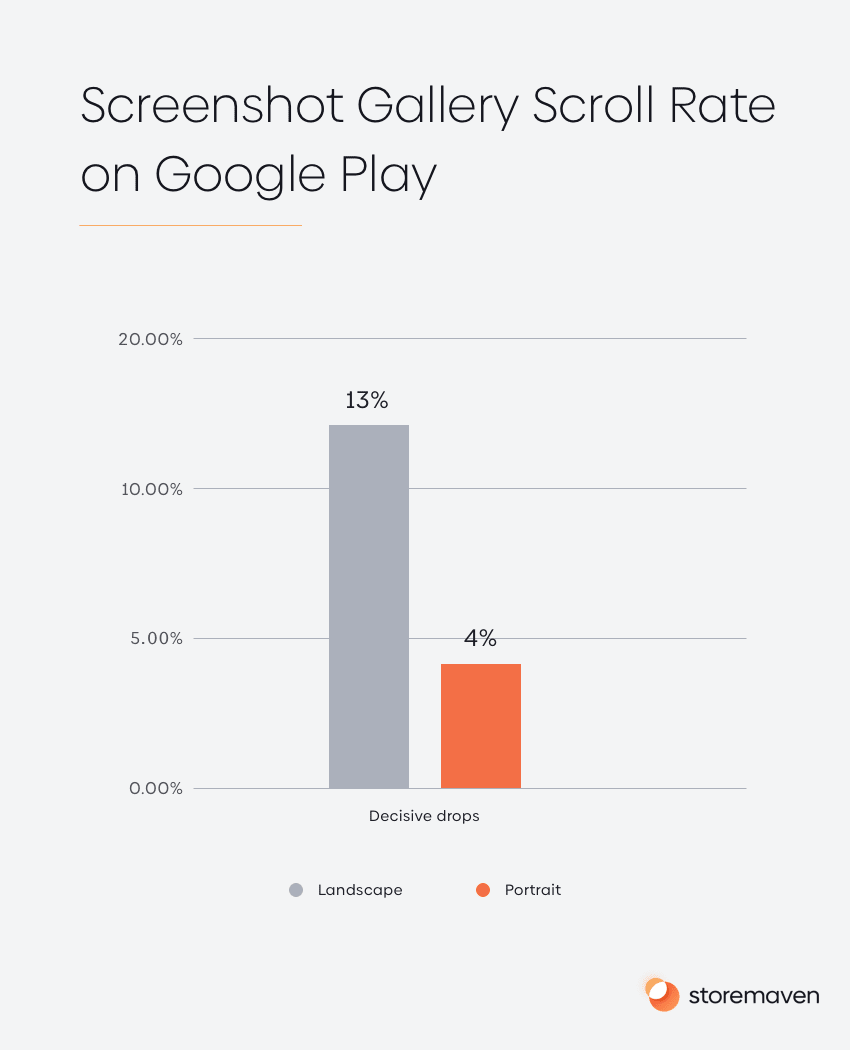
Remember: Developers are allowed up to 8 screenshots on all types of devices on Google Play.
In the data shown below (that refers only to product pages without videos), about 95% of users are exposed to the full first screenshot, while only 21% are exposed to the fourth one. The numbers drop drastically from there with only 6.4% that are exposed to the 6th screenshot. Less than 4% of users ever make it to the end of a gallery.
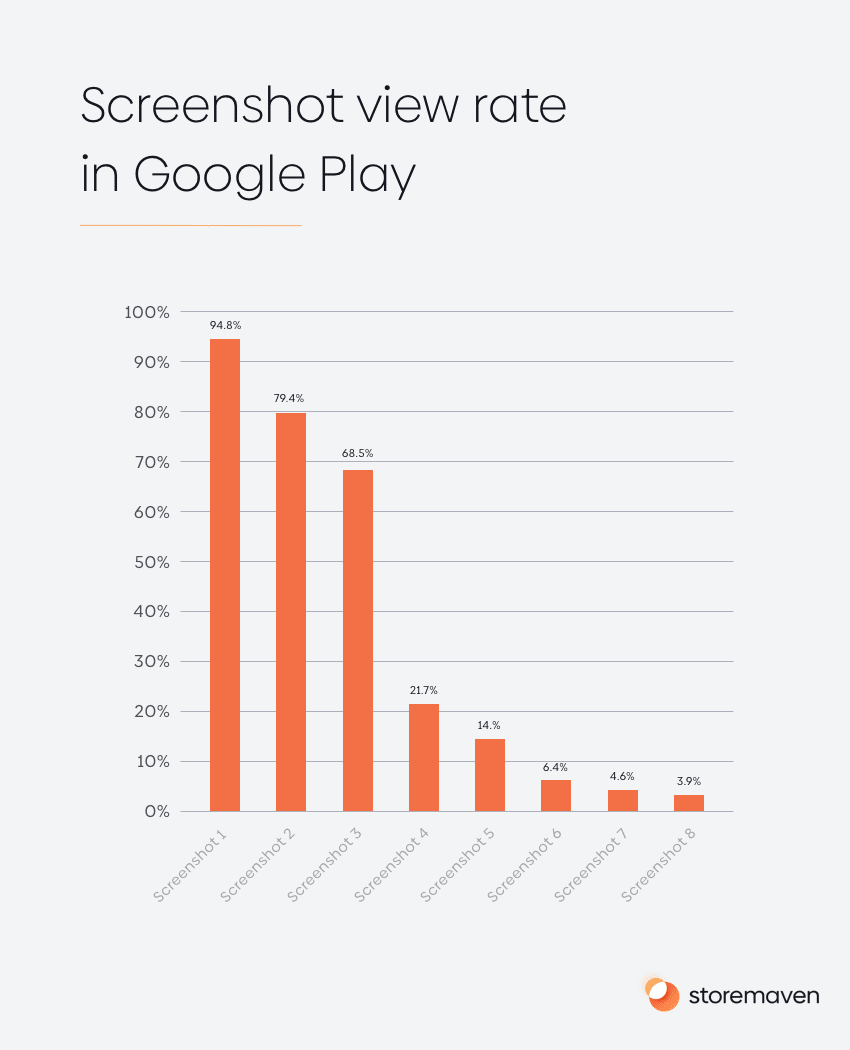
This isn’t to say you shouldn’t focus on your gallery as an important asset but it shows the importance of using the first two screenshots to encourage users to either install or explore further. All screenshots that follow should be used wisely in order to seal the deal with that 5-10% of users who are the most explorative of all explorative users. Tell a story that builds from the first screenshot onwards. Keep them connected but stack the weight of your messaging heavily in the front.
How many users scroll through a Google Play Page and read the long description?
A user who wants to explore can either explore horizontally through the screenshot gallery or vertically down the page. Once they scroll down vertically they can choose to read and open the short description to read more. Another crucial thing to consider – users in general hate reading. There’s a negligible percentage of users that ever read the description. When you are looking at how to improve and optimize your conversion rates, don’t spend too much time or resources on perfecting the full description.
However, use the asset for its other purpose: keyword optimization.
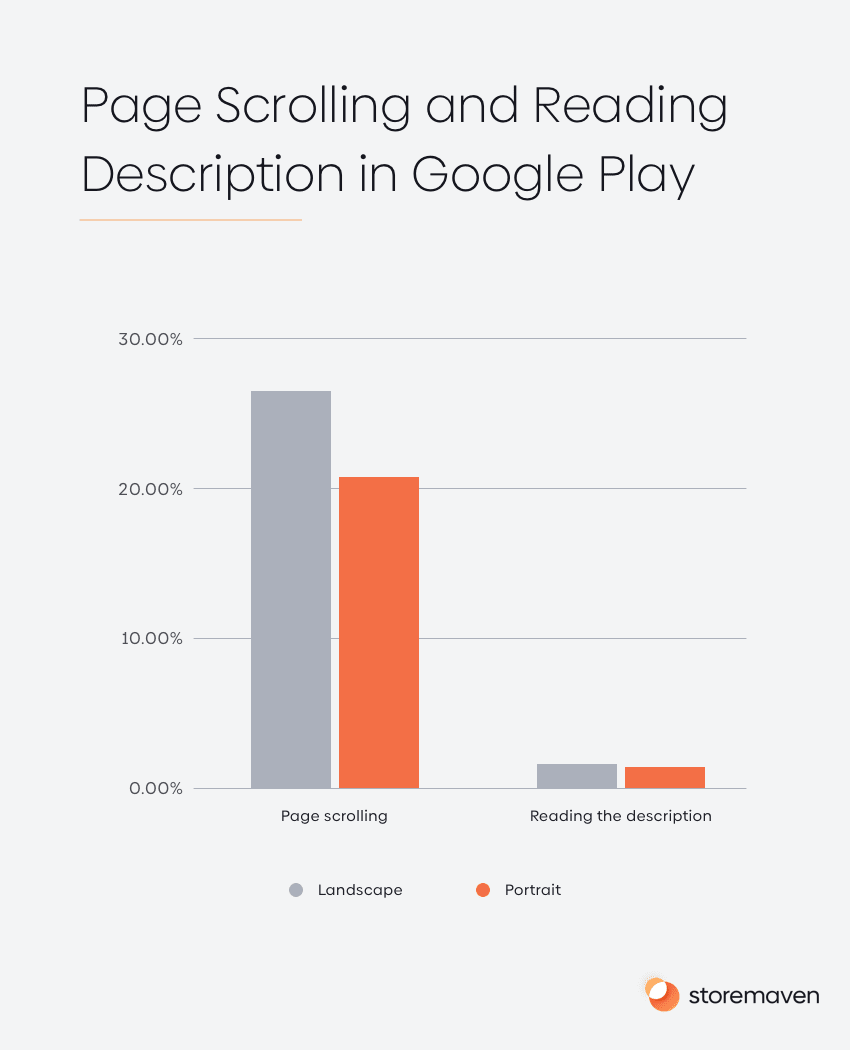
Ratings & Reviews
Let’s say it clear, less than 2% of your users will ever open a review, and less than 1% will actually scroll down to read one in full. Wait, before ignoring them completely, we’ll just say that the aggregated ratings are still important, and the information and feedback you as a developer can get out of reviews can more often than not be measured in solid gold. Just don’t use this section as a tool to understand your users better. For more about ratings and reviews in the app stores, check our guide here.
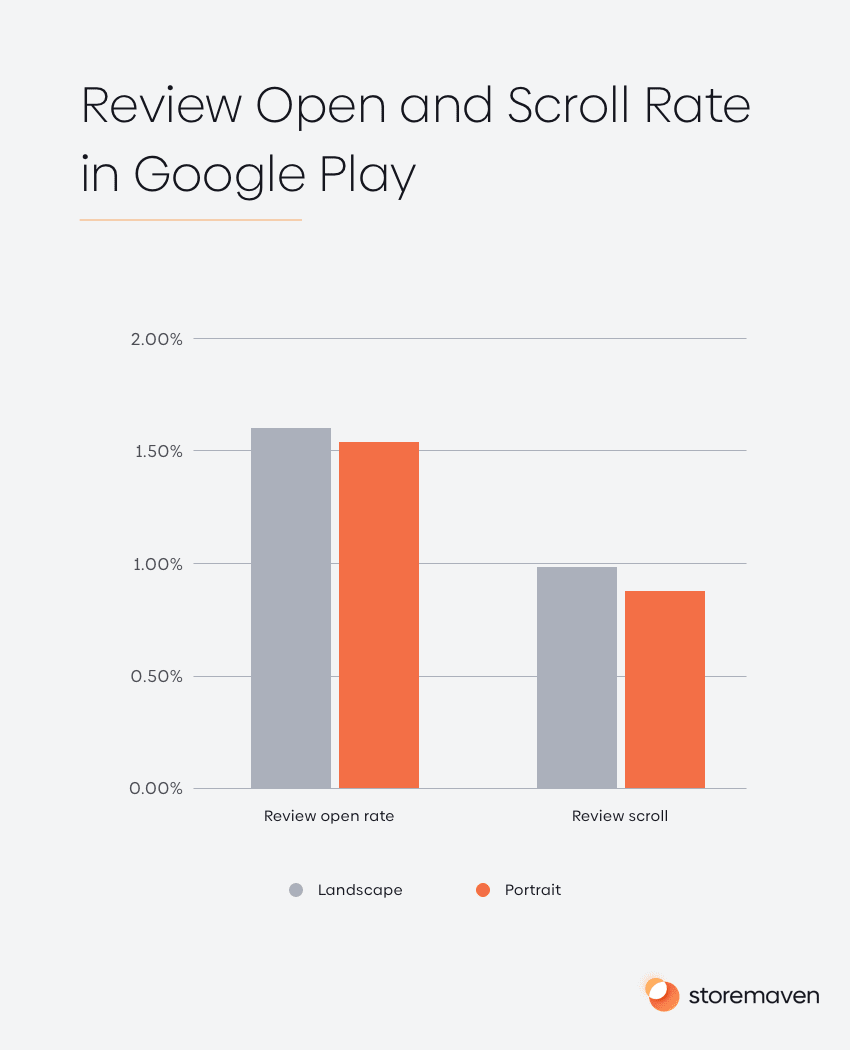
Summary
A closer look at your Google Play Store users can give you some pointers and things to consider when thinking about your product page and optimizing it for better conversion:
- Like with iOS users, overall, landscape tends to visually be a better format to communicate with GP users that are browsing on a small screen. Be aware that it probably gives you one shot to convince them, and if the one landscape screenshot or video fails to do so, you’ll find them next at your competitor’s page.
- Invest your time and resources in the first impression. Everything above the fold. Don’t hold anything back, this is where you are starting with a bang.
- Keep this sentence on a note near your working station: No video is better than a bad video. Even with a lot of changes to its page and platform, now enabling autoplaying like on iOS, this is still true. An unoptimized video will only harm your CTR. Also, there’s no point in investing too much in a long video, as users don’t tend to go over the 5-6 seconds mark, this is where you should throw everything in.
- Use the ratings and reviews section to look for specific comments and feedback that can help you avoid a crucial mistake or lead you in the right direction, but their actual impact on conversion rates is negligible.
Visit Storemaven Academy for more pieces and guides about app store a/b testing, user acquisition, discoverability, creative optimization, and more.