Getting ready for iOS 15? To maximize the growth potential at your fingertips from the new update’s capabilities, first, you need a plan.
Whenever there’s a significant industry change, teams join one of two camps:
- The “let’s see how the dust settles” camp
We’re seeing these teams all around us. Doesn’t matter if it’s iOS 15 or the deprecation of the IDFA with iOS 14.5, this lot simply believes in waiting it out.
The reason?
The very common Planning Fallacy:

…” This phenomenon sometimes occurs regardless of the individual’s knowledge that past tasks of a similar nature have taken longer to complete than generally planned.” Source: Wikipedia.
Basically, the teams staring at future change think along the lines of “it doesn’t matter what we do, things will be alright eventually.”
You can see the implications of this thinking even today when the thousands of mobile companies that didn’t take the loss of IDFA seriously enough are “surprised” by the skyrocketing CPMs on their UA campaigns. They’re responding defensively by shifting budgets to Android, a strategy that isn’t long-term.
2. The “hit the ground running” camp
These teams are the real winners, the folks that always surprise everyone: “How did they pull it off?”, or “how did they know it would be that important?”
In the case of the IDFA, these are the ones crushing it in iOS while all their competitors are trying to figure things out and are moving to Android. These are the teams getting standing ovations in company meetings because they’ve shown that by being the most innovative and prepared, they’ve managed to skyrocket their install growth.
In the case of iOS 15, I want you to take this note, share it with your team and schedule a meeting right away to brainstorm your strategy. Storemaven’s iOS 15 app store optimization guide will walk you through a full framework for optimizing your paid and organic app store assets.
Meanwhile, the following is a step-by-step guide on everything you need to do!
The iOS 15 ASO Planning Kit
This iOS 15 ASO and App Store Marketing plan includes five phases.
First, make sure that you and the team are aligned on the updates, how they’re going to work, and what’s the potential of leveraging them.
1. Get to know the three major changes, and the potential
* First major change: Custom Product Pages
Start by reading our iOS 15 Custom Product Pages (CPP) Guide to learn more about how CPPs work and what’s their potential value.
In a nutshell, CPPs will allow you to create up to 35 custom product pages with different app preview videos, screenshots, and promotional text. Use them through a dedicated App Store URL with your different UA campaigns in order to maximize conversion rates.
Essentially, gone are the days where you have one messaging in your UA campaign creatives then send paid users to your default App Store product page which has different messaging.
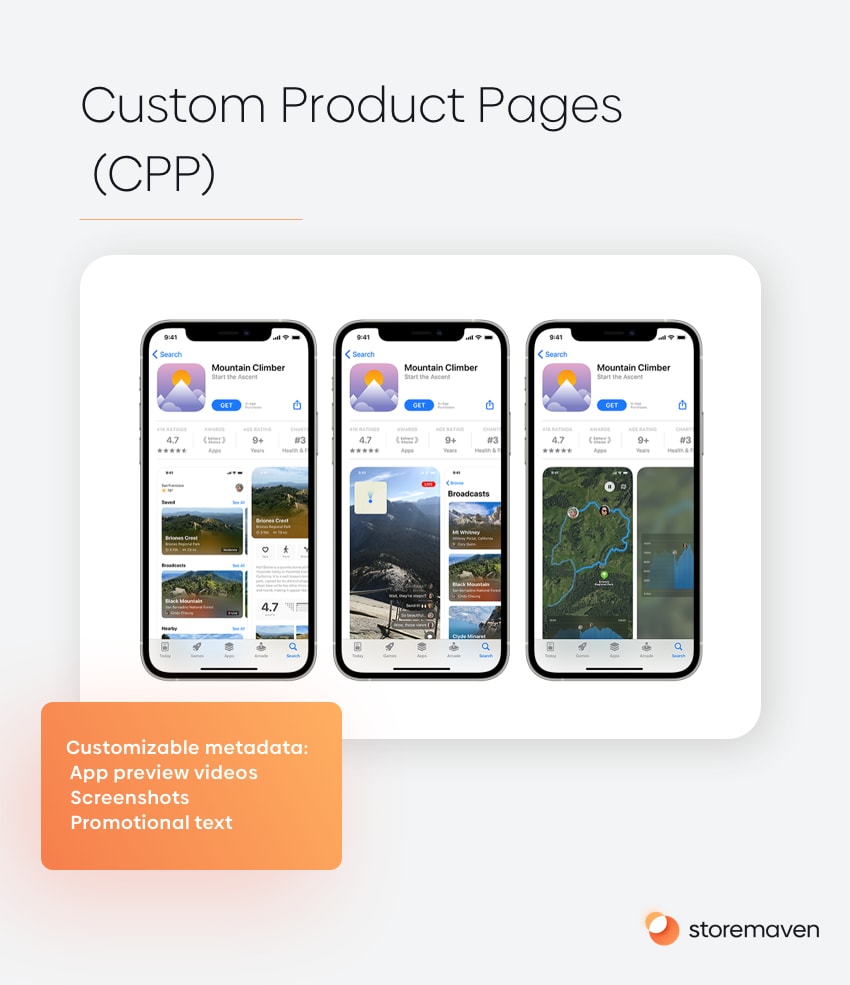
* Second major change: Product Page Optimization
Done that? Now read our guide to learn more about how Product Page Optimization (PPO) works.
In a nutshell, PPOs will allow you to have a dedicated product page (where you drive all your paid UA to custom product pages links) for your organic traffic coming in from browsing or searching the App Store.
Similar to the impact CPPs can have, customizing your messaging on the App Store for search and browse traffic can significantly boost your organic install conversion rates, and therefore your organic growth rates too.
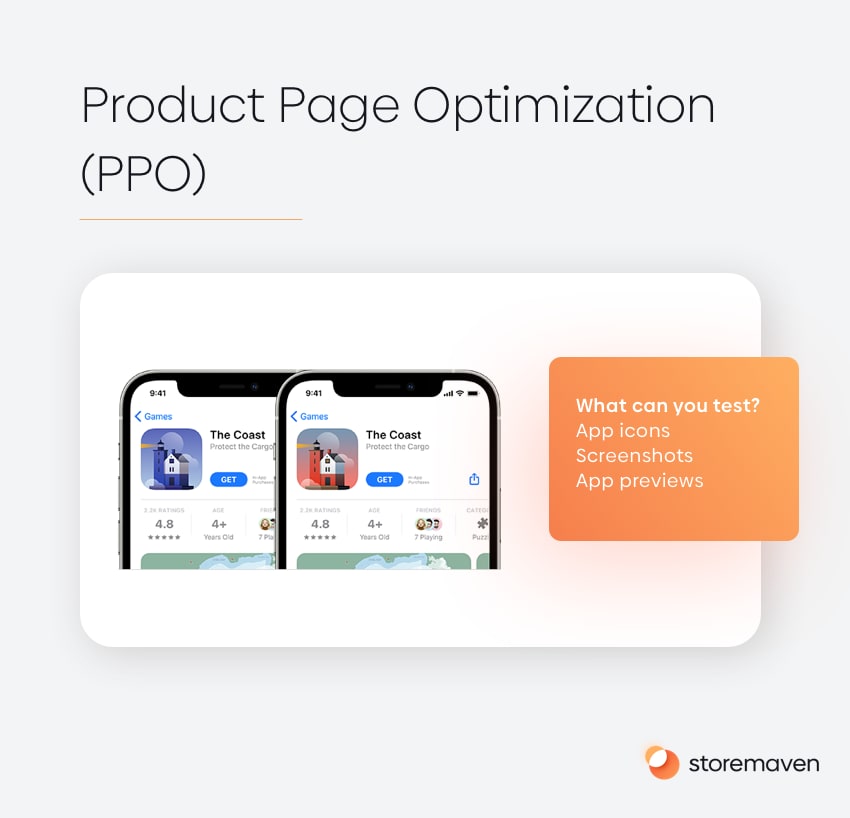
* Third major change: In-App Events on the App Store
OK, now go and read our complete guide to in-app events to learn more about how they work.
In a nutshell, you’ll have a new entity on your App Store product page: Events.
Leveraging in-app events will allow you to create up to five concurrent events that would appear on your product page, in featured placements around the App Store, as well as in personalized lists in the Games and Apps tabs. They’ll be discoverable from search results too.
In-App Events will have their own dedicated Events Details Page which will have a title, video/image, and long & short descriptions. Users will be able to install straight from the event details page and as you’ll be able to configure a deep link in App Store Connect, you can ensure their first-time user experience is customized and relevant to the in-app event.
Moreover, you’ll be able to send users to an event details page using a dedicated link.
As an ASO, marketing, or UA person, this allows you to customize even more the user journey for lapsed, existing, and new users, and significantly increase your App Store install conversion rates by utilizing these events. Basically, any event your LiveOps team is creating can be leveraged to increase growth by building a holistic event-to-install funnel.
* Get to know the potential
Watch this iOS 15 webinar (and download our deck, it’s a must-have) that covers the growth potential you can unlock with iOS 15. I don’t believe it’s far-fetched to say that mobile marketing teams who’ll leverage all the new capabilities will be able to increase their growth rates by 50-100%.
2. The three pillars of planning
Depending on your strategic priorities and your specific top opportunities, you should start planning in 3-axis: CPP, PPO, and in-app events.
- Custom Product Pages Planning
- Ensure both the organic and paid UA teams are familiar with how everything works
- Brainstorm and research your top opportunities – which audiences are the most important for you to start creating a dedicated funnel when using a CPP
- Build hypotheses for these audiences
- Build Creative briefs for your new CPPs
- Create a test pipeline to be able to understand which hypothesis is true for each audience — you’ll be able to test CPPs (leveraging Storemaven’s upcoming technology) so you would want to be ready with tests on D-day
- Create the data infrastructure you need to monitor CPP performance and to interpret test results
- Your organic App Store Page Planning (Product Page Optimization, PPO)
- Ensure the organic UA team is familiar with the changes
- Brainstorm and research your top organic audiences, are they coming from search, browse, branded search?
- Build hypotheses for these audiences
- Build Creative briefs for your new CPPs
- Create a test pipeline to be able to understand which hypothesis is true for each audience — you’ll be able to test your organic product pages through PPO so you would want to be ready with tests on D-day
- Create the data infrastructure you need to monitor your PPO test performance and to interpret test results
- In-app events Planning
- Ensure the LiveOps and UA team is aware of these changes
- Map all of your upcoming events (if you don’t have a CRM that holds that information yet)
- Brainstorm and research how else you can leverage the events detail page to create new funnels for UA around new features, new content and more for both new and lapsed users
- Prepare creative briefs for the new event details page, taking into account the unique creative requirements for these pages. As you can have up to 10 events approved at any given time and five live events on your product page, prepare to create a “pipeline” of events. Turn these funnels on in accordance with your LiveOps calendar, as well as your app/game roadmap of new content and features
- Leveraging in-app events can allow you to significantly boost growth by creating these new funnels. Make sure your App Store marketing calendar takes 100% of them into consideration
3. Schedule a kickoff meeting with your team
Send a message to your team to communicate the changes, what they mean, and schedule a kickoff conversation with the ASO, UA, LiveOps, and marketing teams.
Let me offer here a quick template to use:
“Hi team,
As you probably all know, iOS 15 is launching in mid-September. With it, we’ll be able to leverage three great new capabilities from Apple’s App Store that can really boost our install growth.
There’s a ton to cover. Custom App Store product pages for UA campaigns (higher ROAS), a dedicated App Store product page for organic traffic (higher organic growth), the ability to test in scale our product page creatives in iOS, and the ability to create new funnels for lapsed and new users around our in-app events (better re-engagement and LiveOps performance).
Let’s align on the changes and our game plan as we move forward. Here’s our meeting agenda:
- Overview of the changes
- Custom Product Pages planning
- Our organic App Store Product Page planning
- In-app Events and ASO planning
You can also check out this piece by Storemaven that would give you a good overview.
Thanks“.
4. Planning kickoff meeting agenda
- Follow these steps:
- Go over the changes, one by one, and make sure everyone is aligned
- Go over Custom Product Pages preparation timeline
- Go over Product Page Optimization preparation timeline
- Go over In-app Events preparation timeline
- Discussion and prioritization
5. What a successful plan looks like – a proposed timeline
Now this is when the real fun begins:
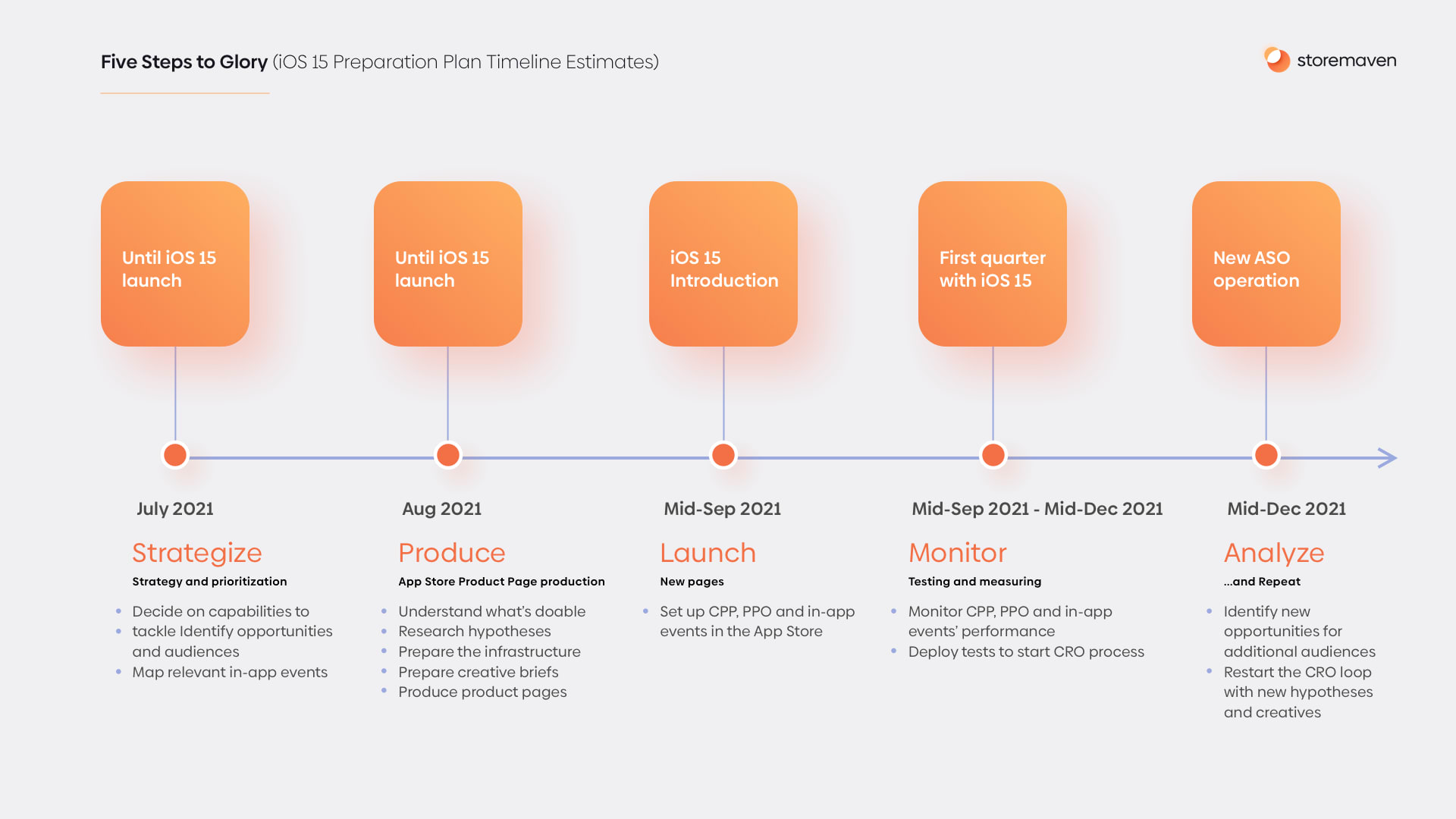
Here’s it is, with a bit more details:
- Strategy & Prioritization
- Identify opportunities and decide which capabilities to tackle first (CPP, PPO, in-app events)
- Identify opportunities and most important audiences for CPP, PPO
- Identify and map all the relevant in-app events to leverage
- App Store Product Page production
- Map your creative production capacity and understand what’s doable
- Brainstorm and research hypotheses for the best product pages for each audience
- Prepare the infrastructure for tests on both PPO and CPP (create multiple hypotheses for each audience)
- Research and prepare creative briefs
- Produce CPP and PPO product pages
- Launch new pages
- Deploy CPP, PPO and in-app events to the App Store
- Monitoring and testing
- Monitor performance of CPP, PPO and in-app events
- Deploy tests to begin a conversion rate optimization process
- Analyzing and iterating
- Identify when your top audience funnels’ performances drop and re-start the conversion rate optimization loop for them with new hypotheses and creatives
- Identify new and upcoming opportunities for additional audiences for CPP, PPO and in-app events and iterate over this process.
That’s it. It’s a lot to take in, we know, so if you have any questions whatsoever, or you’d like the Storemaven team to help you plan your iOS 15 marketing strategy in a guided way, please don’t hesitate. Schedule a call with us to book a demo.












