A lot of new developments were made with the implementation of iOS 11 that have lasted through the subsequent iterations, chief amongst them a resurgence of video with the advent of autoplay. But this also meant that you now had to get your video right. Everyone sees it. There’s no hiding behind a good poster frame anymore as everyone will be exposed to the content within the video too.
And because not everybody loves conformity, the other video-related introduction was that of A Closer Look video — Apple’s solution to mixed-orientation screenshot gallery assets. This way you don’t have to choose only landscape or only portrait orientations for your assets; you can simply upload both and Apple will do the rest. So for example, if you upload a portrait gallery and one landscape video *poof* the A Closer Look section magically appears just for you. The Apple genie(us) granted your wish for another asset with which to target your users.
Apptamin gathered data into the prevalence of A Closer Look at the store and found that only 6.5% of App Store pages include a hybrid gallery.
The A Closer Look section will automatically appear on your app’s product page but it will appear differently for two distinct sets of users: new and lapsed.
For new users, the video appears below the fold only.
For lapsed users, on the other hand, it has pride of place above the fold (fully or partially depending on the phone and screen size).
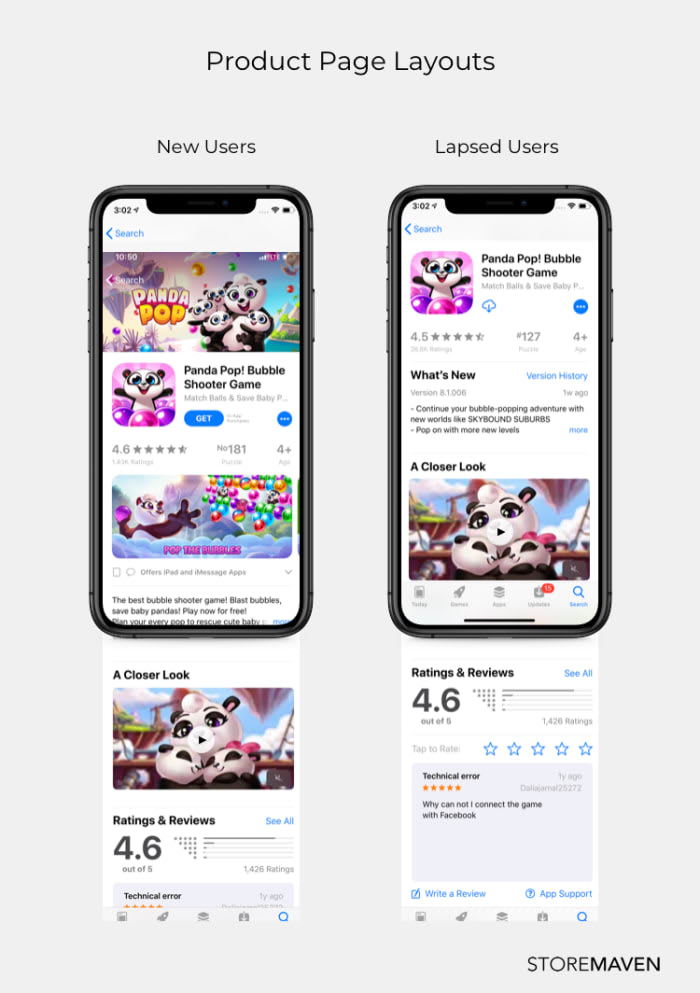
Besides for the product page, the A Closer Look video also appears in one more place along the funnel: search results. If the video is landscape, it will be the only asset shown in search results. If the video is portrait (and therefore gallery screenshots would be landscape), search results will include three ‘portrait’ assets: the portrait video and the first two screenshots rotated 90° to align with the portrait orientation to match the standard display for search results with three portrait gallery assets. Due to the distortion of the gallery assets, this variation is not very common.
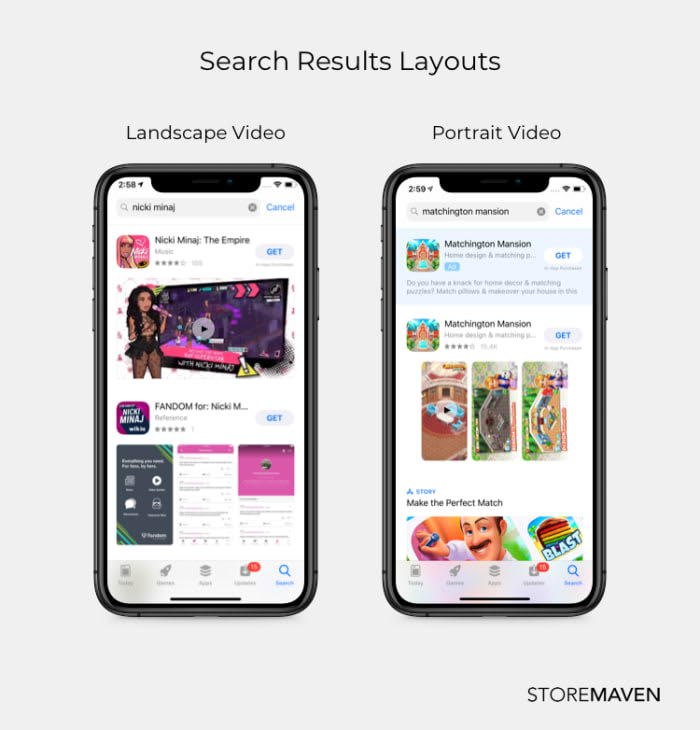
So what does this all mean and how can one leverage it?
There are three types of users who come into contact with the A Closer Look video; lapsed users, search users, and explorative users are all exposed to it. And with this knowledge, real targeted messaging can be created.
Explorative users:
There are two distinct groups of users based on behavioral distinctions: decisive users (those who make a decision to install or drop based on the first impression alone) and explorative users (those who explore further into the page).
In short, this simply means that if you have a successful video in the gallery (this can and should be tested in depth), the A Closer Look video won’t affect your existing video asset and its effect on conversions. In fact, it won’t have any effect on your first impression conversion rate at all. It is merely an extra tool with which to target explorative users specifically. Of all new users, the A Closer Look video has an average watch rate of 10-23%.
As a stand-alone asset, the A Closer Look video has an incredibly effective ability to increase conversions for those who are exposed to it. We have observed that explorative users actually have a 7.1% higher install rate for pages that had the A Closer Look video compared to pages without the asset.
In the Games category, the conversion potential of this one asset falls in the range of 25-48% for all users who are exposed to it. This makes it equally as successful in converting users as the gallery video (which had the same conversion bounds of 25-48%). The average watch time of the A Closer Look video is about 4 to 6.5 seconds. Developing videos that make the most impact during these critical first few seconds before drop off is vital.
Always remember that explorative users are hungry; they seek out more content in order to make an install decision. If they don’t find it within the first impression they go looking for it. That’s when they can come across the A Closer Look video. It might be that final missing piece in the puzzle that converts users: information about a new feature, an extra value proposition not mentioned in the first impression, etc.
Make it count by making it different.
Lapsed users:
Lapsed users see a whole different version of your store, designed by Apple to make sure they are exposed immediately to the sections that hold the most interest to users who are already familiar with the app but churned for whatever reason. The ‘What’s New’ section appears at the top of the first impression and the A Closer Look video directly underneath that. This means that 100% of lapsed users are exposed to the A Closer Look video (as opposed to only explorative new users). The strategic layout for lapsed users provides a unique opportunity to target messaging that will specifically appeal to this audience segment.
Because only 10-23% of new users are exposed to the asset and are specifically explorative by nature, the content should (and very easily can) target both lapsed and explorative users concurrently. They are already familiar with your app (either through having used the app before or having consumed the first impression) so focus the A Closer Look video on new content and features for more advanced explorations.
That being said, the use of the A Closer Look video as the only asset shown in search, throws a slight wrench in the works.
Search users:
The fact that the A Closer Look video is shown as the first asset in the search result impression means that there is another separate user flow that needs to be taken into consideration. For all new and lapsed users who find your app through search (both branded and non-branded), they will see your A Closer Look video as the first exposure to your app. Videos (especially autoplaying ones) are attention-grabbing by nature and in the competitive space of search results, video can increase the chances of your app standing out in the vital 2-3 seconds when decisions are made. All this without affecting successful screenshots.
Where to from here?
Depending on which audiences are most beneficial for your specific app’s needs, you can use the A Closer Look video to focus messaging to specifically capture that audience in their specific user journey. For example, a focus on lapsed users would drive certain messaging, a focus on search, another. Strategic hypothesis-based A/B testing will allow you to understand which users respond to which messages and in what ways, allowing you to optimize messaging and placement in the most strategically effective way.
You can better craft your approach to maximize engagement by understanding exactly where users are exposed to which assets, and at what stage in their user journey. By better understanding and optimizing each single asset in the app store and how it fits into the whole picture for users, your conversions can only improve.
















