With nearly 2 million apps vying for user attention in the Apple App store, how is any developer supposed to get their game noticed? We won’t sugarcoat it, the world of apps is a competitive business. Fortunately, a proper ASO strategy can help set your app apart.
In this analysis, we take an up-close-and-personal look at hypercasual games to discover what works and what doesn’t in terms of app store creatives. By the end of this deep dive, you’ll have clear ideas you can use to run better App Store tests and boost conversion rates.
Check the previous analyses in our category spotlight series:
Finance Apps
Strategy Games
Match-3 Games
Keep reading to learn:
- The ASO messaging strategies used by the top hypercasual games.
- How to generate ideas for experiments to run on your own App Store pages.
Disclaimer: The data in this report is based on publicly available information. The assumptions made regarding the strategy behind app store creatives are based on Storemaven’s expertise, benchmarks, and experience.
What Are Hypercasual Games?
A hypercasual game is a type of mobile video game targeting a very broad audience who is looking for very simple games they can play for a couple of minutes, hopping in and out of the game for quick entertainment. The games that make up this genre are lightweight, feature simple interfaces, and are extremely easy to play. In fact, many hypercasual games don’t even require instructions or a tutorial video to be enjoyed.
Apps in this genre are often free to play as well. Because of all these factors, hypercasual games appeal to large audiences and can be highly addictive.
It’s important to note that “Hypercasual” isn’t an actual category in the Apple App Store. Instead, all 20 apps analyzed fall into the “Arcade” category. Digging deeper, we find that “Action” is the most popular sub-category, accounting for 30% of the apps.
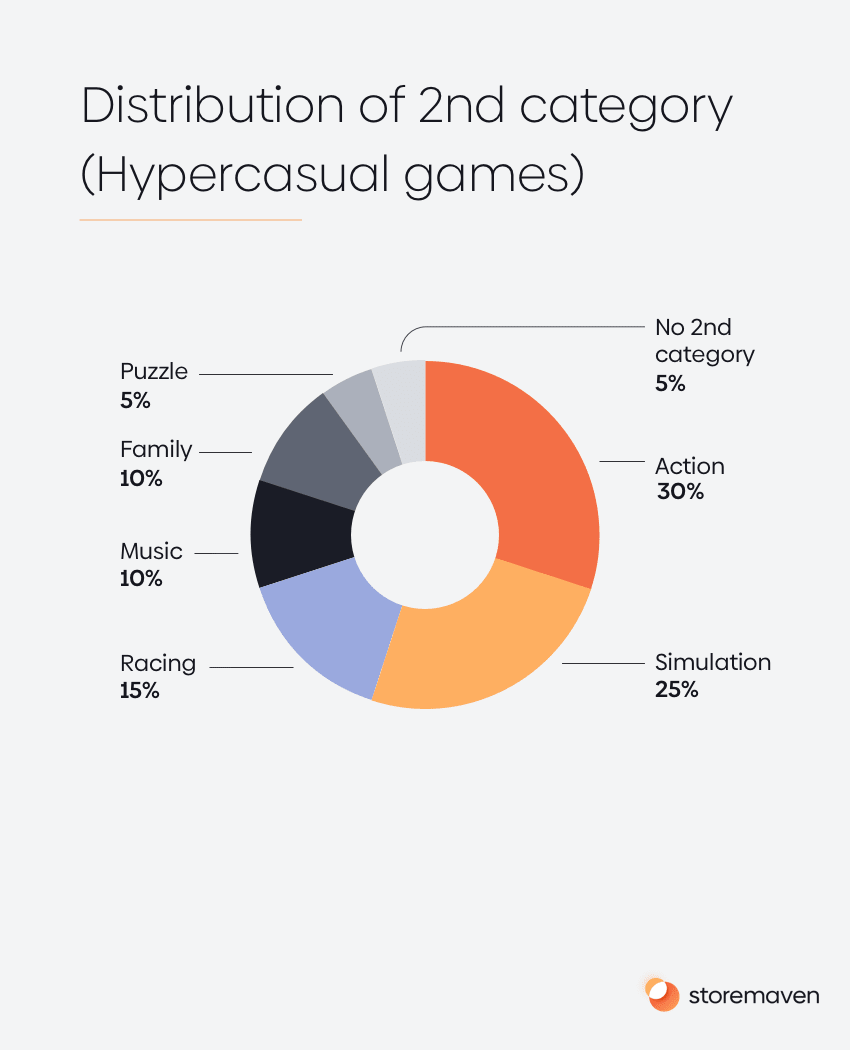
All in all, hypercasual games are a diverse group that first rose to prominence in 2017. They continue to be popular today due to their simple and entertaining gameplay.
Now you’ve got the basics to what hypercasual games are, let’s take a look at the creatives (icons, videos, and screenshots) for the top apps in this category.
Note: this article analyzes top apps in the US App Store.
Hypercasual Games Icons
These are the 20 Hypercasual games we looked at for this piece (in no particular order): Perfect Wax 3D, Stacky Dash, Roof Rails, Nail Salon 3D, Tricky Track 3D, Shortcut Run, Sushi Roll 3D, Water Sort Puzzle, Magic Tiles 3: Piano Game, Join Clash, Teacher Simulator, Bouncy Stick, I Can Paint, Object Hunt, Smash Colors 3D 2021, Stack Ball 3D, Helix Jump, Ropeman 3D, Crossy Road and Pokey Ball.
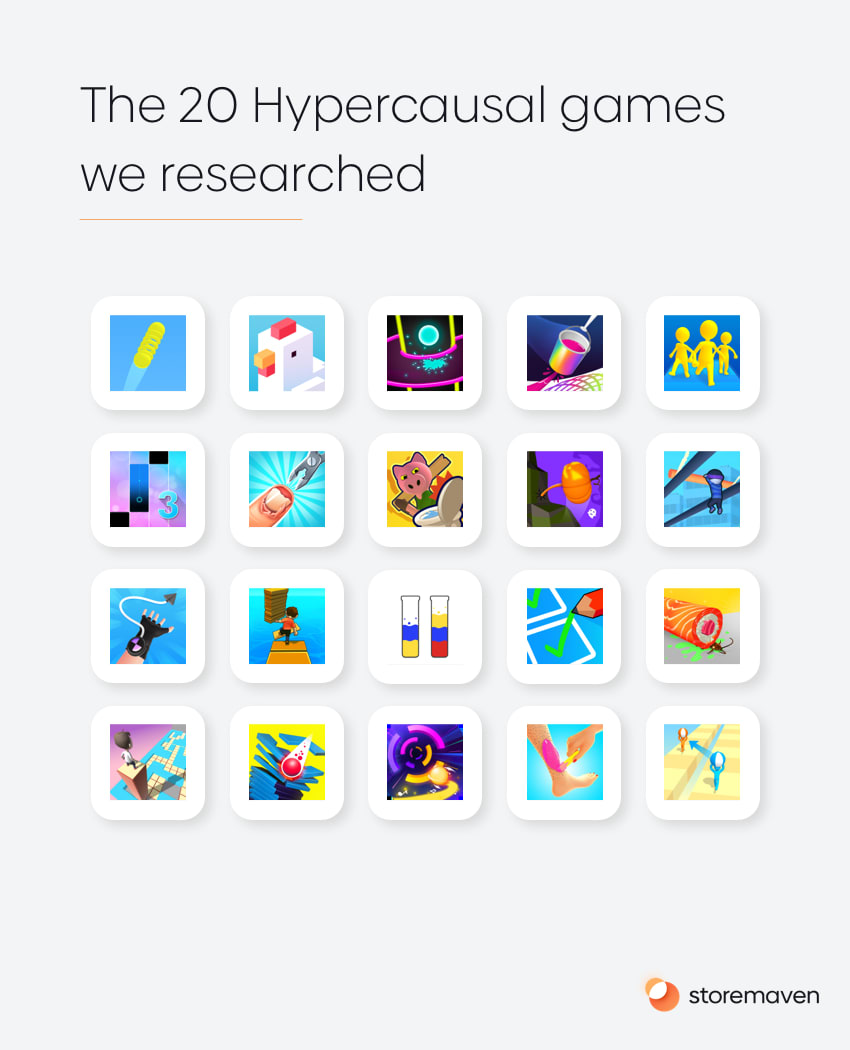
Looking at the image above, you’ll notice that many of the apps in the hypercasual games category use similar strategies when it comes to their icons.
For example, 16 out of the 20 icons above (80%) use an art-style icon that depicts gameplay elements. By this, we mean that an artist has rendered an image that illustrates key components of the app so that potential users better understand how it operates.
This is not always the case, though. Three of the apps analyzed in this article use a game-element icon, meaning they depict a main part of the actual gameplay. Object Hunt went with a hybrid option here, but one that gives a more clear hint on what you are about to get from this game.
The only icon we haven’t mentioned yet is Crossy Road’ which uses a character icon, i.e. an icon that highlights one of the game’s characters. This can be a risky strategy because the character icons don’t tell users how a game is played or what theme it has, which can be important for hypercasual gamers when they decide to install an app (i.e. a user that looks specifically for cooking themes, etc.).
Unless your game has an immediately recognizable IP, we suggest avoiding character icons. App Store users who download hypercasual games are looking for instant fun. The easiest way to convey this to them is with a gameplay-focused icon.
Another commonality amongst all apps analyzed is the use of bright colors in their icons. By using eye-catching tones, your game will catch the attention of App Store users. There are many theories regarding light colors conveying playfulness compared to dark colors conveying depth and richness. It seems that light color usage helps convey to users this is a fun, light, game.
Remember, your icon is a highly visible App Store creative — much more so than your app videos and screenshots. It will be seen in search results, category charts, Facebook Ad campaigns, etc. Because of this, the right icon can boost conversions by 18%.
What do we suggest? Test test test different icon styles! Who knows, a change of icon might help differentiate your hypercasual game from the competition and allow it to perform better.
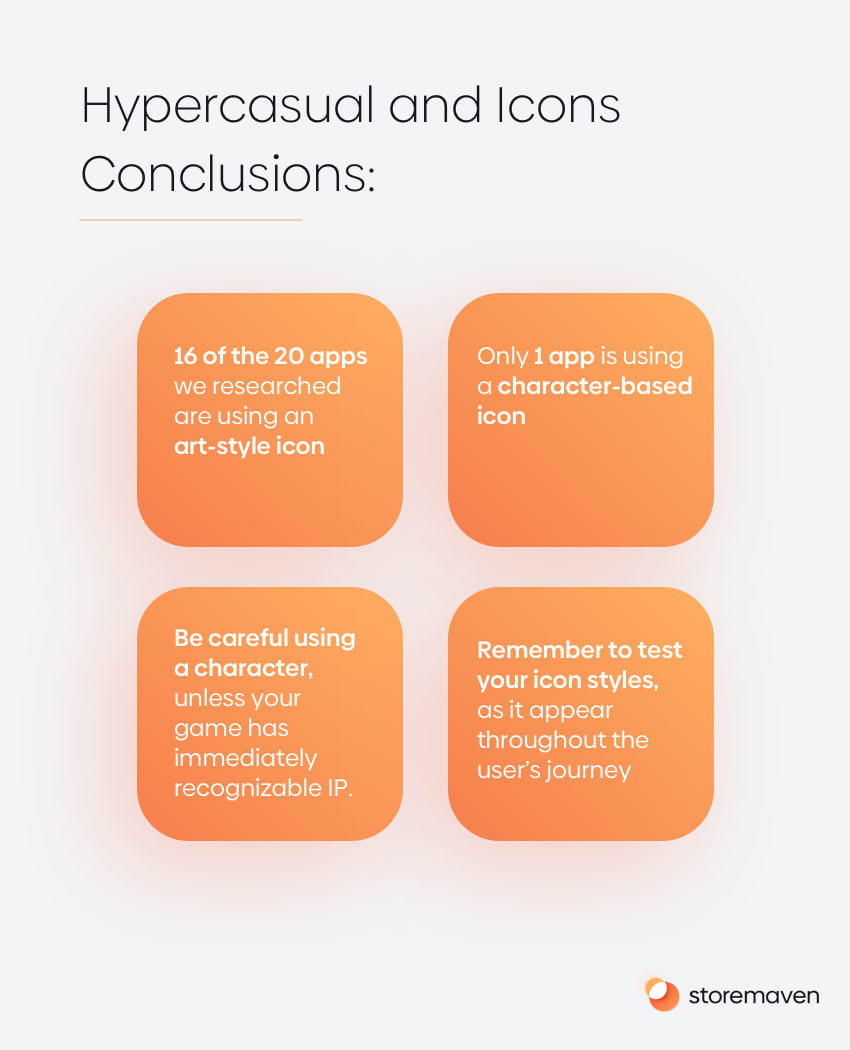
Hypercasual Games Videos
Good App Store videos can boost conversions by 20%. So why doesn’t every app use them? Because bad App Store videos can decrease conversions by 20%. Videos are a double-edged sword that must be used with caution.
Out of the 20 hypercasual games analyzed, 13 of them used videos (65%) while the other seven apps did not.
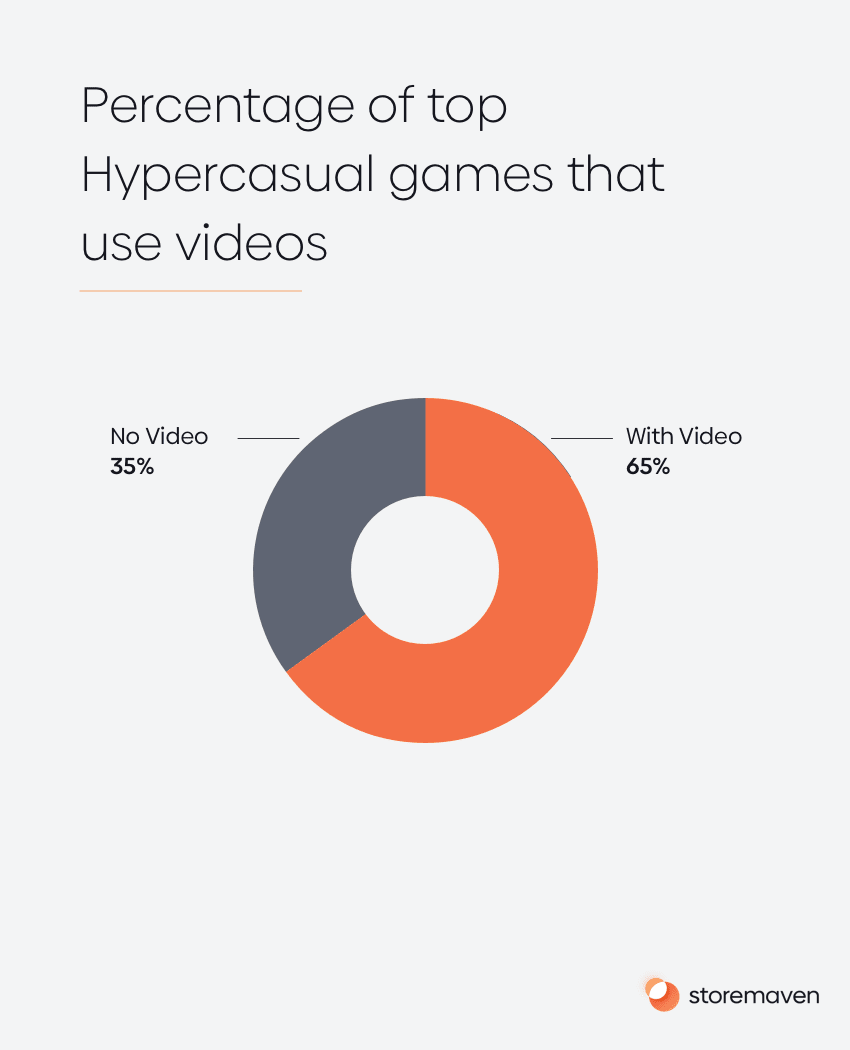
Taking a closer look at the 13 videos, we notice a couple of similarities. Firstly, 100% of them are in portrait mode. This is probably because of the way most successful hypercasual games are designed, rather than a marketing tactic. But it’s worth noting.
Secondly, 100% of the apps analyzed use gameplay-videos exclusively. This makes sense as hypercasual games are purposely simple and rarely include engaging storylines. That being said, if your app does feature a unique story, try promoting it via your App Store video. This could be a great way to distinguish your app from its competitors.
Thirdly, 69% of the app videos in question include background music. The other 31% (4 out of the 13) don’t have any sound at all. Since 98% of App Store users watch videos with the sound off, this isn’t a problem — unless your app is like Magic Tiles 3 and music is a key USP.
When using videos for your apps, you’ll want to keep the following things in mind:
- The average App Store user watches a video for 6-8 seconds
- The first 1-3 seconds of a video are the most important.
- 65-70% of users decide to download an app or not in the first 3-6 seconds.
What does this mean for you? Make sure your App Store videos start fast and hook viewers immediately. If they don’t, your conversion rates will suffer.
This is something that all of the hypercasual games we analyzed (at least the ones that actually used videos) do really well. Users aren’t forced to watch long intros or branded screens. As soon as the “Play” button is clicked, they’re able to see actual gameplay footage.
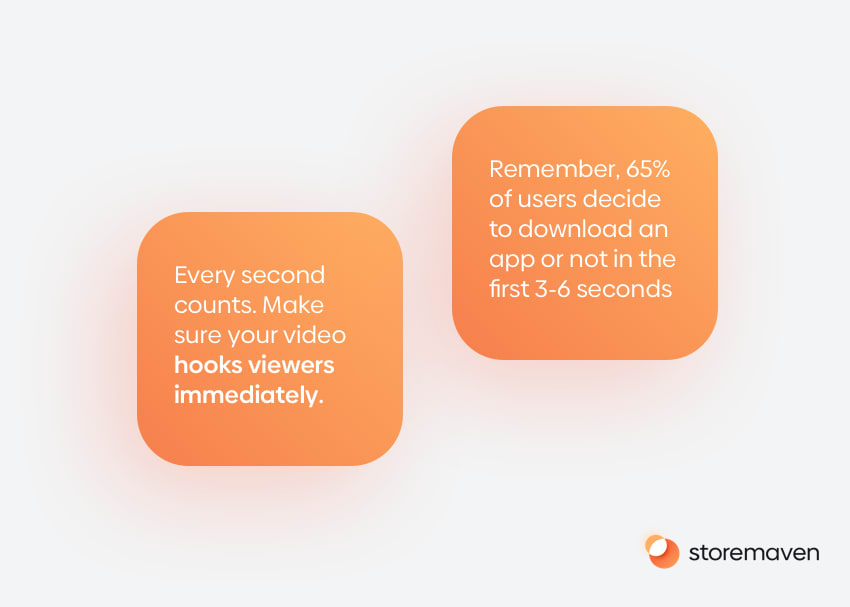
Hypercasual Games Screenshots
Properly optimized screenshots can boost conversion rates by 28%, making them the most impactful creatives available to developers of hypercasual games.
Surprised? Don’t be. Somewhere between 60% and 80% of installs in the Apple App Store come from search traffic. Since one to three screenshots are visible in search results (depending on their orientation) it makes sense that they play a significant role in downloads.
So how do the top hypercasual games use screenshots? This is what we found:
- Portrait Mode Rules: 100% of the apps we analyzed use portrait-oriented screenshots. Given what we said earlier about the way successful hypercasual games are designed, this isn’t at all surprising.
- The Right Number of Screenshots is Unclear: Only one app, Perfect Wax 3D, uses all 10 available screenshots. The next closest is Join Clash, which uses seven. Two apps in our analysis, Pokey Ball and I Can Paint, only use three screenshots. Remember that most users never scroll the screenshot gallery past the first impression, and from those who do only a fraction reach the 5+ screenshot. The most important thing to accomplish in the screenshot gallery as a hypercasual game marketer is to convey the most important gameplay elements. Speaking of gameplay…
- Gameplay-Oriented Screenshots Prevail: Gameplay is a key component of the creatives linked to hypercasual games. So it won’t shock you to learn that 90% of the apps we analyzed for this article used gameplay screenshot styles exclusively.
- Hybrid-Screenshots Are Also Used: While almost every screenshot we analyzed falls into the gameplay category, some 25% of apps took a hybrid approach by combining gameplay images with captions to help explain game mechanics. This is rare in hypercasual games as the nature of the games is to be so simple they need no explanation beyond the gameplay itself. In other words, the most successful hypercasual game marketers let the gameplay do the talking. In a similar vein, 20% of the apps used progression-style screenshots to illustrate the progress users can make in specific levels. Just note that progress was shown from one screenshot to the next, not in a single image.
- Character-Oriented Screenshots Are Rare: Out of the 20 apps we analyzed, Crossy Road was the only one to use a character-oriented screenshot that was not gameplay-related. Props to Crossy Road for always looking to distinguish itself from the crowds. But given the fact that less than 6% of people make it past the fifth image and Crossy Road’s character-oriented screenshot is at the back of the gallery, it’s clear that the developers of this app don’t expect it to move the needle.
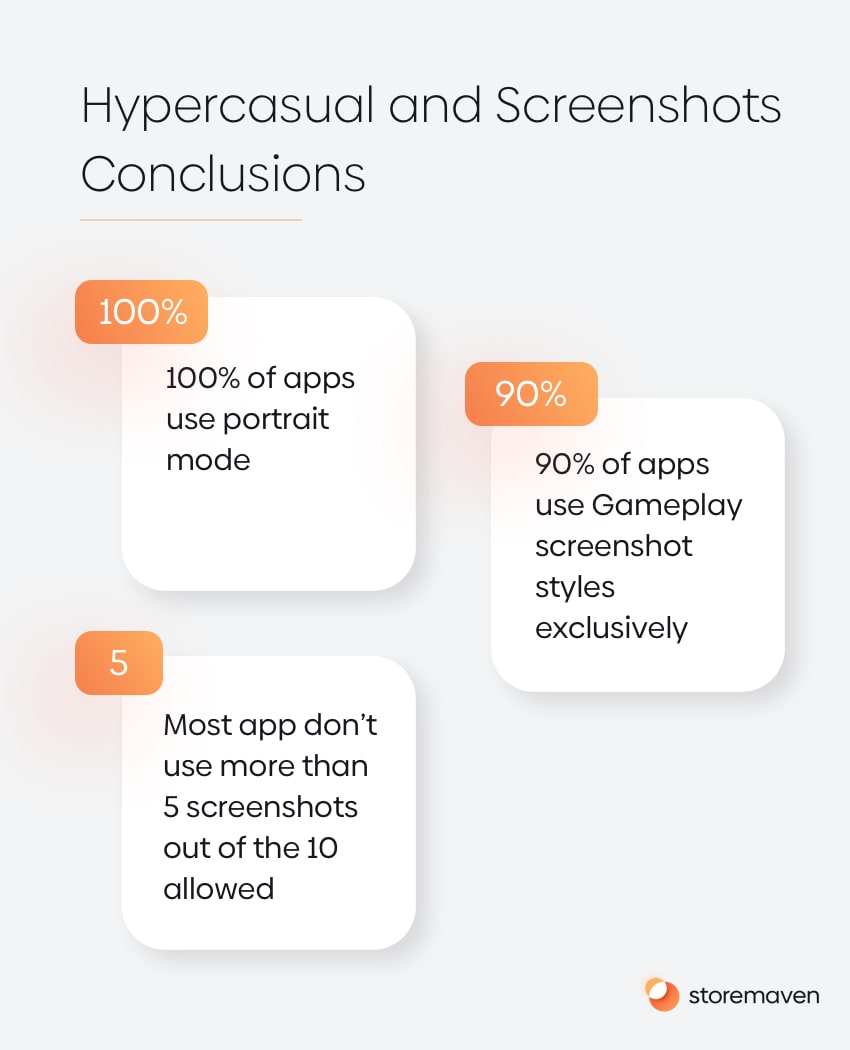
Like with icons and videos, the screenshots we analyzed for the top hypercasual games are pretty uniform. Because of this, it can be difficult to pinpoint mistakes. That being said, we did notice that Crossy Road’s first screenshot is brand-oriented rather than gameplay oriented.
At this point, the importance of gameplay-related creatives has been well-established in this category of the Apple App Store. We believe Crossy Road could boost conversions by experimenting with a different first image that clearly displays gameplay.
Before we wrap up this section, we want to leave you with one more stat: users are 10x more likely to look at screenshots than read descriptions. Optimize your screenshots and your hypercasual game will have a much higher chance of success.
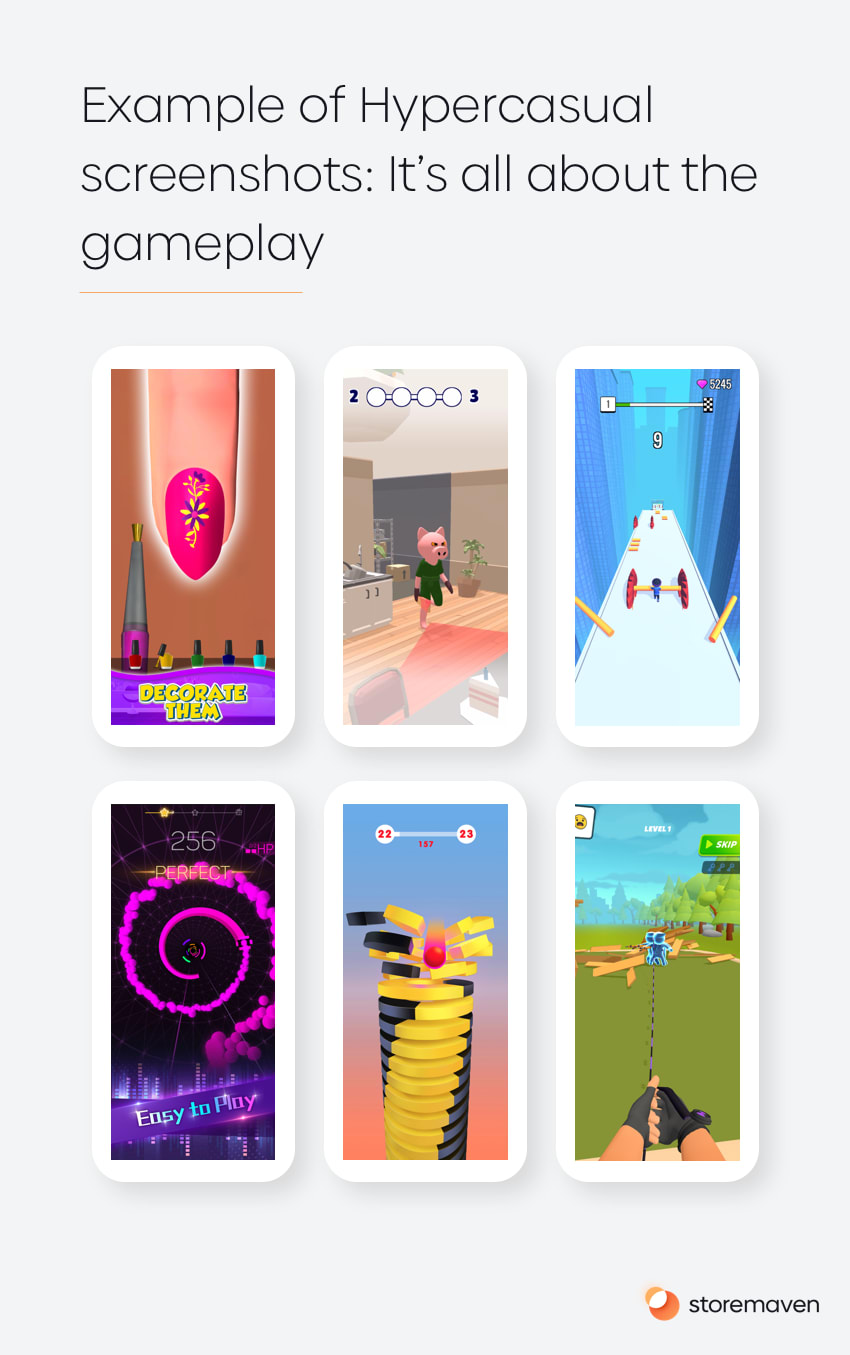
Conclusion: ASO Strategy For Hypercasual Games
There you have it, a complete breakdown of the top apps in the hypercasual games category and how each uses their creatives to better appeal to users. We covered A LOT! But if we were to distill all this ASO goodness into a few main takeaways, they would be:
- Gameplay is King: Almost everything about the way these apps promote themselves has to do with gameplay. Even most of the icons were artistic renderings of gameplay elements. If you’ve created a hypercasual game, make sure you show potential users how to play your app via optimized videos and screenshots.
- Use Videos Wisely: As stated above, videos can significantly boost your conversion rates — but only if you use them correctly. Experiment with different video strategies to see if you can hook App Store users more effectively. But be prepared to pivot. Videos that don’t connect with audiences can do serious damage to your CVR.
- Dare to Be Different: All of the top apps we analyzed in this category use the same kind of creatives and market themselves in a similar way. That means your app can easily differentiate itself by taking a different path. Will it work? You won’t know until you try! Experiment with different creative types to see which performs best. For example, try using a social proof screenshot to show users how many other people already play and love your hypercasual game.
Hypercasual games are a popular and competitive category in the Apple App Store. To differentiate your app from the rest, experiment with your creatives. Optimized icons, videos, and screenshots will enable your app to connect with users and find success.
Wondering how to properly test your App Store page? Get in-depth insights you can use to boost conversion rates with a Storemaven demo. We’d be happy to guide you through the testing process so that your hypercasual game can reach its full potential in less time.












