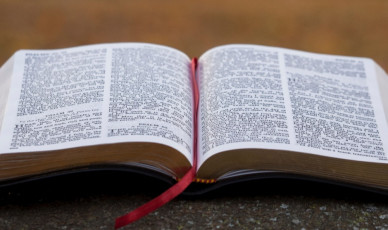Some say crafting a good App Store page is an art, but we say it’s a science.
As marketers, we are always looking to increase app installs, and improve app page conversion rate (CVR) on the Apple App Store and Google Play. Designing the right creative assets, delivering the most relevant messages, and matching user expectations are crucial to mastering your App Store Optimization (ASO) strategy and can be accomplished through testing.
StoreMaven’s proprietary machine-learning algorithms and predictive testing have helped top developers build better-performing versions of their app store pages, leading to:
- Higher conversion rates (CVR)
- Lower cost of user acquisition (UA)
Here you will find 10 tips on how to increase your app conversion rate and ultimately increase app downloads in google play and IOS. Let’s walk through our tips for app conversion rate optimization.
We also researched how users interact and engage with App Store pages and created an actionable report that’ll help you focus on the assets that matter. Get the report below:
1. Optimize the App First Impression
An Optimized First Impression Frame Can Increase CVR By Up To 26%
The First Impression Frame (everything above the fold) matters most.
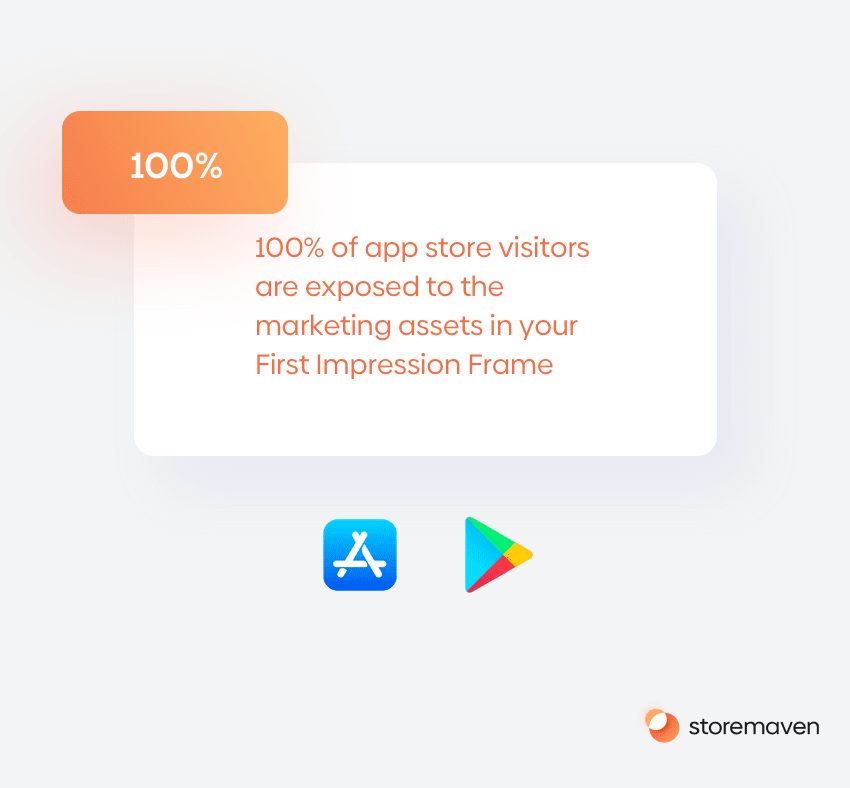
You have roughly 3 seconds to explain to visitors what your app does. In those few seconds, visitors will exhibit one of two behavior types.
- Decisive Visitors
Visitors who decide to install or leave without ever engaging with the page. These visitors are only exposed to creatives that appear in the First Impression Frame. Decisive visitors represent 60% of all app store traffic. - Exploring Visitors
Visitors who choose to browse through available content on an app store page to make a more informed decision before installing. Exploring Visitors represent the other 40% of all app store traffic.
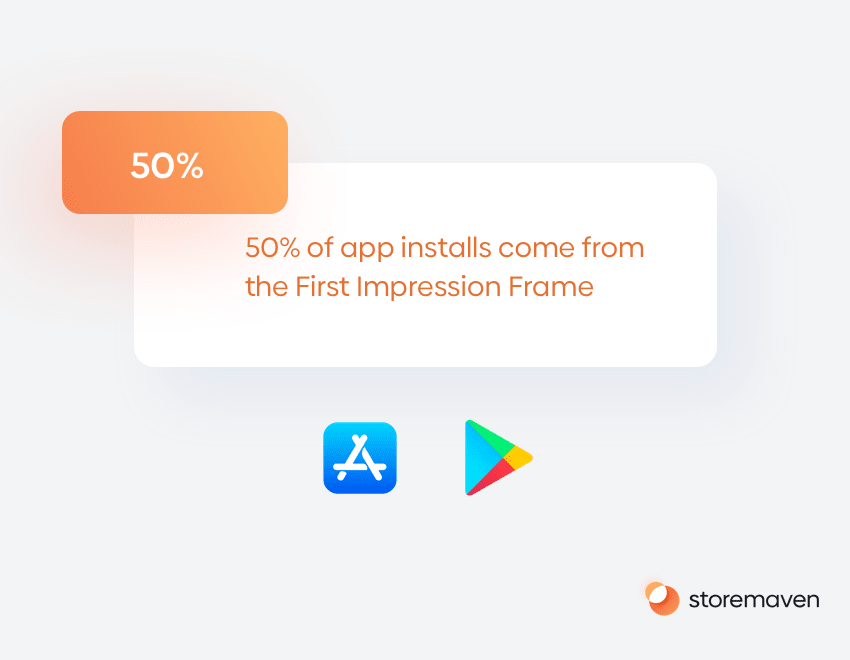
The key is to focus on optimizing the most dominant marketing assets in the First Impression Frame of each app store.

- On the Apple App Store, you should focus on optimizing the First Impression Gallery.
- On Google Play, you should focus on optimizing the Feature Graphic.*
*Please note that Google is rolling out an updated App Listing design, which will affect the First Impression Frame in the Google Play Store. You can learn more about how this update will impact your ASO strategy
2. Use Different Creatives for Each App Store

It’s important to realize that what works on the Apple App Store does not necessarily work on Google Play—and vice versa. Why?
- The design of each app store page is different (e.g., no autoplay feature on Google Play videos, image resolutions are different, content in the First Impression Frame, tag bubbles underneath the App Title, etcetera).
- Developers often drive different traffic to each store (i.e., different sources, campaigns, and ad banners).
- Different apps are popular in each platform, so competition varies.
- User base for Google is not the same as iOS—their mindset and preferences are fundamentally different.
Avoid a “one size fits all” approach to app store marketing. In fact, we’ve found that using the same app creatives on both platforms can lead to a 20%-30% decrease in installs on iOS.

3. Create a Strong App Video
A Good App Video Can Boost CVR By Up To 40%
iOS App Store – App Preview
The App Preview Video is on autoplay, so the majority of product page visitors will see the beginning of your app video. The average video watch time among all app categories is only 4–6.5 seconds, so be sure to explain your app’s main value propositions in the first 3 seconds.
The average video watch time on IOS is 4–6.5 seconds
Google Play – Video
Unlike IOS the Google Play Videos are not on autoplay, so only about 6% of visitors will play the app video.
Google is expected to roll out a new Store Listing design in which the Feature Graphic will be removed entirely, and videos will be moved to the Gallery. The removal of the Feature Graphic will place more prominence on the Gallery in the First Impression Frame. StoreMaven tests show that the video watch rate increases significantly on the new Google Play design.
Our data shows that Videos can significantly boost CVR if done correctly. Here are some tips:
- Keep the app video short
- Start the video with the most convincing message
- Use each video asset to focus on a different aspect of your app
- Don’t depend on sound; engage visitors with subtitles, callouts, and other elements that contextualize the visuals
4. Optimize Your Screenshot Gallery Orientation
Testing your Screenshots can increase CVR by up to 28%. In fact, our data shows that leading mobile publishers test their Screenshots at least once a month. One type of test we recommend is optimizing the orientation of your Gallery since it impacts what visitors see when they land on your page.
On both stores you have the option of having a landscape, portrait, or hybrid gallery orientation. For a detailed explanation and visual guide, refer to our app store gallery orientation guide.
Each orientation comes with advantages and disadvantages. Landscape orientation allows you to focus on one key message while portrait orientation enables you to display multiple messages or unique selling propositions in the app First Impression Frame.
Testing is required to determine which orientation works best for your specific app target audience.
5. Decide on an App Screenshot Design Strategy
Make sure to test your app Screenshots design strategy in addition to gallery orientation,
Screenshot design strategies fall into three styles:
- Feature-oriented Screenshots are real screenshots of the app that showcase a variety of features and highlight unique value propositions.
If your UI is a key differentiator in your app’s category, this approach may resonate well with your target audience. - Lifestyle-oriented Screenshots are feeling-oriented images or visuals that include real-world elements to convey a distinct style of living. These images tend to create a stronger emotional connection with the app.
If your app UI is not necessarily where the advantage of your app lies, we recommend testing this approach. - Hybrid Screenshots are a combination of feature and lifestyle-oriented images. This style often offers the best of both worlds—visitors see an image that is both emotionally appealing coupled with an accurate representation of your app’s functionality.

As with gallery orientation, you should test different design strategies to see which strategy has the highest impact on your app conversion rate.
6. Avoid Repetitive Messaging
Repetitive messaging harms exploration and conversion.
If visitors see the same message twice, they’ll think that’s all there is to see and will immediately drop from your app store page without exploring further. Storemaven data has shown that repetitive messaging can greatly influence instant drop rate across both the Apple App Store and Google Play.
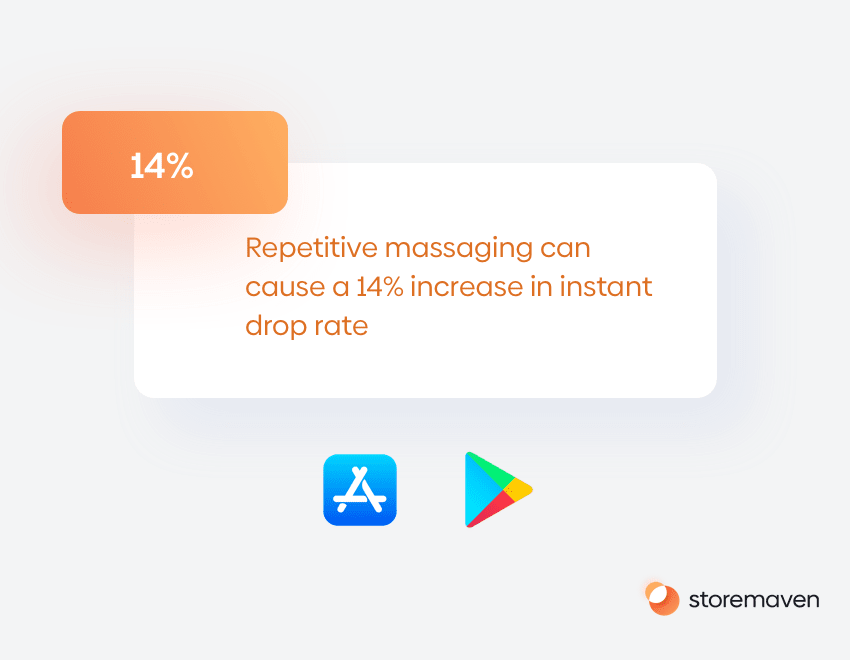
Show Decisive and Exploring Visitors unique messages and concepts that will encourage them to stay and install.
7. Optimize Your Traffic Sources
With the update to App Analytics on iTunes Connect/App Store Connect, you can now pinpoint which traffic sources are driving users to your Apple App Store Product Page. This enables you to identify the hidden potential of a certain traffic source and better optimize your marketing and UA campaigns.
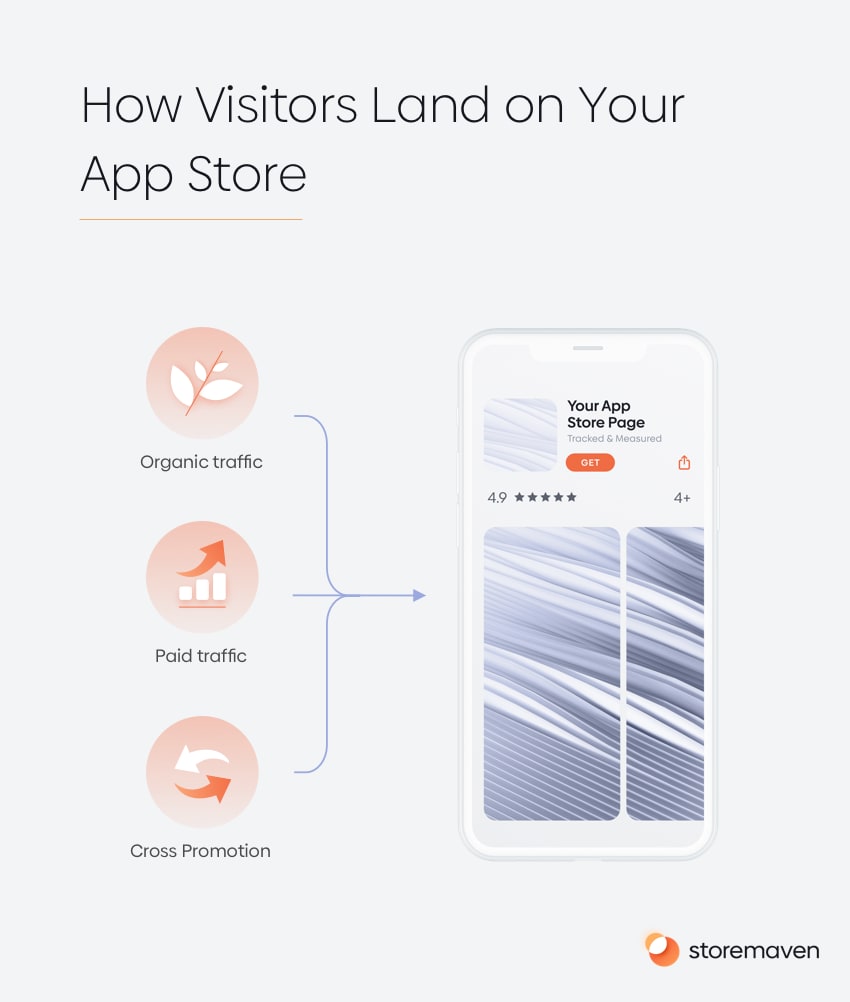
Potential impact of ASO across different traffic sources:

- If you’re trying to optimize for Search traffic, CVR is influenced by your Video & Screenshot Gallery because these are the only assets that appear in the Search Results Page. Within the search page, the 1st three Screenshots/Videos are visible if in portrait orientation, and only the 1st asset in the Gallery (Screenshot or App Preview Video) is visible if in landscape orientation.
- If you’re trying to optimize for Browse traffic, CVR is influenced by your Icon since it’s the only visual item that appears when users browse through the iOS 11 App Store navigation tabs.
- If you’re trying to optimize for Referral traffic, CVR is influenced by the First Impression Frame since all traffic that comes from app or web sources will land on your full App Store Product Page.
To take advantage of these new analytics, you should monitor the impact of any new Product Page versions you push to the live store.
In the past, Google only allowed you to separate organic traffic (i.e., search and browse traffic) from paid traffic in your Play Console analysis. However, in 2018 Google announced an update to the Play Console’s acquisition report that will enable you to isolate search from browse—essentially leveling the playing field with Apple. This is crucial for identifying your biggest app growth opportunities and determining which channels to optimize.
8. Don’t Forget About Localization—It’s Your Lowest Hanging Fruit!
One of the lowest hanging fruit when it comes to improving your app store conversion rate is app localization. What works in one country doesn’t necessarily work in another. In order to effectively market your app in each regional store, you can translate the app discussion and screenshots to the local language.
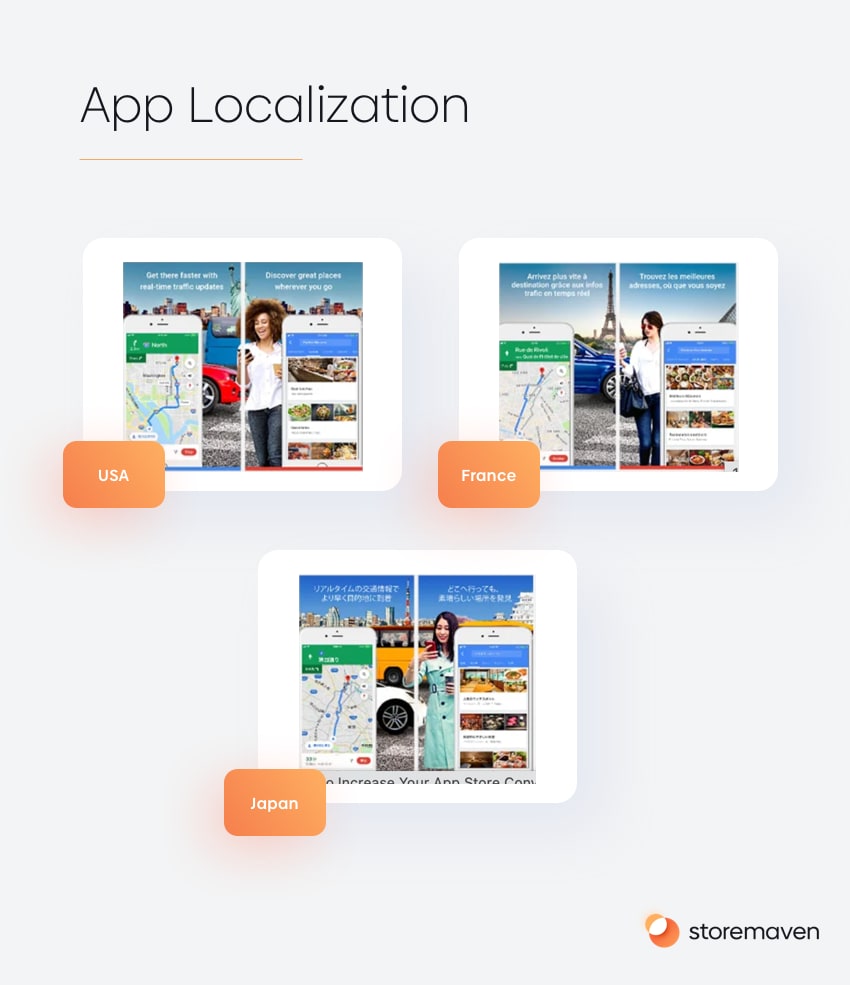
In the Google Maps example above, you can see localized app stores for the United States, France, and Japan. Notice how they use the same messaging, features, and design but in different languages, and with different models and cities.
Localization is the process of adapting an app store to different countries and their languages.
- On the App Store, you can localize for 28 locales and languages
- On Google Play, you can localize for 77 different languages
Our data shows that among the top gaming apps, the CVR lift gained by localizing app stores reached up to 26%. For best practices on localizing your app, read our App Localization guide.
9. Take Localization One Step Further With Culturalization
Localizing your app is important, but you shouldn’t stop there. It’s crucial that you also make culturally informed design choices so your app matches the preferences and culture of the regions you want to target.

In the Final Fantasy example above, they showcase completely different elements in the United States store compared to the Japan store.
Culturalization is the process of optimizing the messages you’re showing to different regions based on their unique values and behaviors.
In almost all tests that had both a translated variation and a culturalized variation, the culturalized variation won. This goes to show that you can achieve a higher CVR lift by designing your store to fit a specific culture versus just a literal translation. For best practices, read our guide to culturalizing your app.
10. Test Frequently
The App Store and Google Play are dynamic. What works now for app conversion rate optimization might not work next month, which means you should be testing frequently in order to learn and evolve with the market.
Leading apps test their creative assets at least 2-4 times before each release
Now that you know our top 10 ASO tips on how to increase your app conversion rate, you’re ready to put them to the test!
If you’d like to start optimizing your creatives or would like help building your ASO strategy, feel free to contact us at [email protected]!