App Store Categories

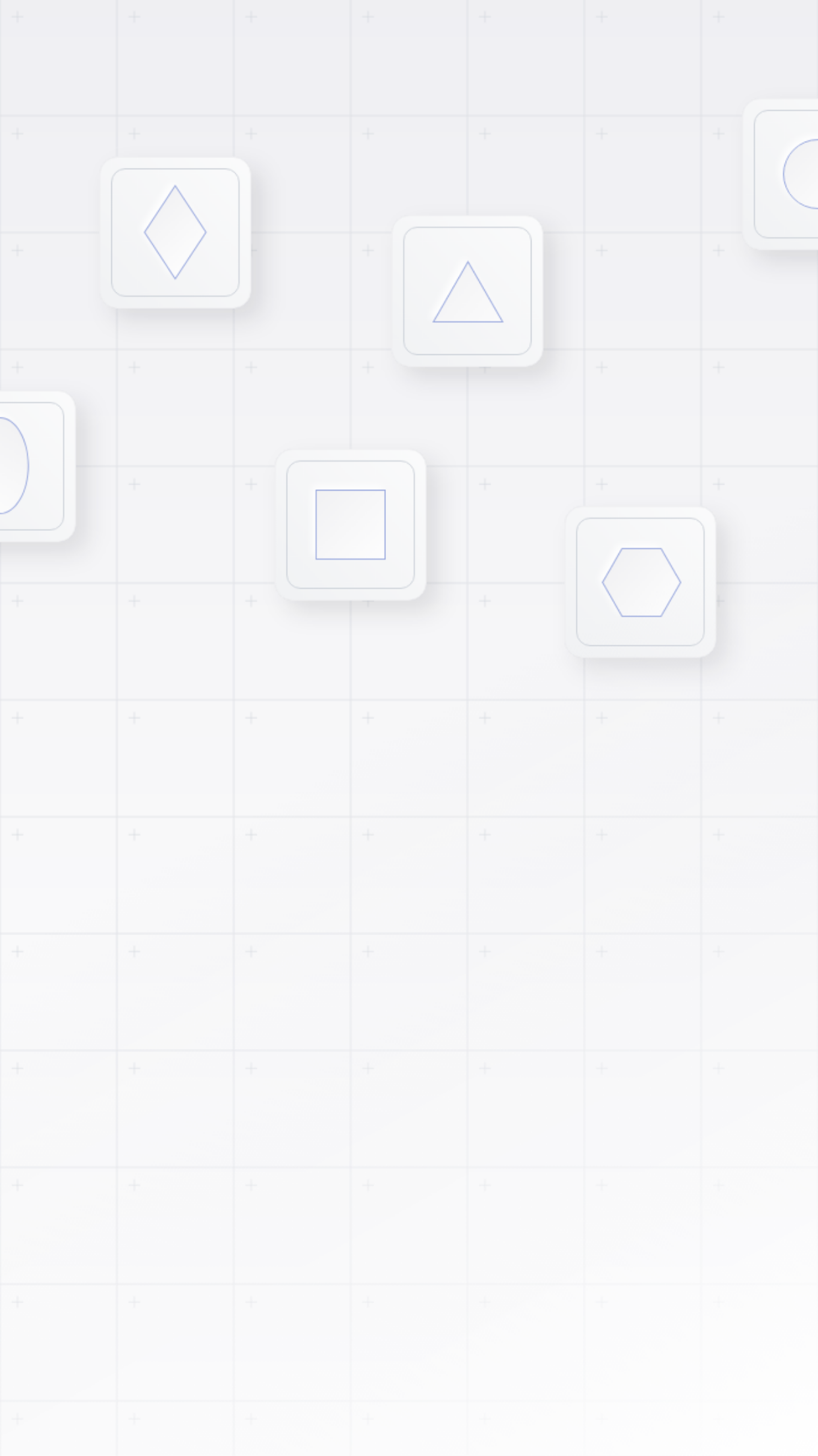
What are App Store Categories?
When users visit the App Store there are millions of apps to choose from which makes browsing a near-impossible task without an organizational tool. Apps are listed and categorized according to the requirements a user needs them for, e.g. for a user looking to book a holiday, they would choose from apps in the Travel category.
Apps can be assigned two categories: primary and secondary. The primary category needs to effectively describe the app’s core function / what it’s offering to the user whether lifestyle, news or entertainment. It is this category that’s most important for an app’s discoverability as this is ultimately how users find an app. The secondary is an additional category that further improves visibility and helps an app appear in more places in the App Store. For gaming apps, there are an additional two subcategories to assign for example strategy, puzzle, and family.
Why App Store Categories are Important
The category which a developer assigns to an app is a strategic decision as there are multiple factors they need to consider to strike the right balance between context and traffic. It’s important to choose a category relevant to the app in order for users to be able to find it (e.g. a user wouldn’t expect to find an entertainment app in the games category), which in some cases could mean the traffic for that category page browser may be lower than a more popular category.
Evaluating the competitive landscape is an important consideration; categories ranking is influenced by competitor apps and the volume of installs they’re driving (many times by paid user acquisition campaigns) so if an app is in a very competitive category it may be harder to climb up the charts compared to a category with less competition.
App Store Categories and ASO
Visitors to the App Store may know what app they’re looking for or they may be browsing, filtering search results according to their interests or needs. Describing an app inaccurately by assigning it to the wrong category would be detrimental to building traction at launch. Optimized visibility turns into healthy organic traffic and healthy app install numbers/conversion rates, all of which rely on making the right choice of app store categories.
Ultimately, the category in which an app is assigned dictates the level of discoverability it is able to achieve when vying against competitors for a top spot in the rankings. Understanding category options (whilst adhering to any App Store guidelines) is an opportunity not to be missed and should be part of the fabric of an ASO strategy.
Navigate between the letters to explore additional glossary terms:
- a
- b
- c
- d
- e
- f
- g
- h
- i
- j
- k
- l
- m
- n
- o
- p
- q
- r
- s
- t
- u
- v
- w
- x
- y
- z
- User Segmentation
- User Acquisition for Mobile Apps
- Paid App User Acquisition
- Organic User Acquisition
- Explorative Users
- Decisive Users
- App Store Update
- Supply Side Platform
- Software Development Kit (SDK)
- Soft Launch
- SKAdNetwork
- Sessions Per Active Device
- Sales Per Paying User
- Google Play Search
- Apple Search Ads
- App Store Subtitle
- App Store Seasonality
- App Store Search
- App Store Screenshots
- App Store Screenshot View Rate
- App Store Sales
- App Store Analytics: Standard Downloads
- App Store Analytics: Source Type
- App Store Analytics: App Store Sessions
- App Size
- Rewarded Video Ads
- Return on Ad spend (ROAS)
- Replicated App Store Page
- Real-Time Bidding (RTB)
- Re-engagement
- Google Play Third-party Referral
- Google Play Ranking
- App Store Web Referral
- App Store Reviews
- App Store Review Engagement Rate
- App Store Redownloads
- App Store Ratings
- App Store Ranking
- App Store App Referral
- App Store Analytics: Region
- App Retention Rate
- Product Page Conversion Rate
- Proceeds Per Paying Users
- Preloaded Apps
- Pre/Post App Store Tests
- Post-Install Event
- Playable Mobile Ads
- Performance Marketing
- Pay Per Install
- Google Play Product Page
- Google Play Personalization
- Apple’s Product Page Optimization (PPO)
- App Store Product Page Views (Unique Devices)
- App Store Product Page Views
- App Store Product Page
- App Store Proceeds
- App Store Preview Videos
- App Store Pre-Orders
- App Store Pre-Launch
- App Store Personalization
- App Store Paying Users
- App Store Page Scroll Rate
- App Store Analytics: Purchasable Item
- App Store Analytics: Product Page
- App Store Analytics: Pre Orders
- App Store Analytics: Platform Version
- App Store Analytics: Page Type
- Monthly Active Users (MAU)
- Mobile Growth
- Mobile Game Monetization
- Mobile Game Marketing
- Mobile Game Business Model
- Mobile Delivery Platform
- Mobile Bid Adjustment
- Mobile Attribution Window
- Mobile Attribution Manipulation
- Mobile App Retention
- Mobile App Onboarding
- Mobile App Monetization
- Mobile App Advertising
- Mobile Ad Viewability
- Mobile Ad Fraud
- Mobile App Growth
- Average Revenue Per Paying User (ARPPU)
- Average Revenue Per Daily Engaged User (ARPDEU)
- Average Revenue Per Daily Active User (ARPDAU)
- Attribution
- ARPU – Average Revenue Per User
- Apple Arcade
- Apple App Store Connect
- App Store Optimization (ASO)
- App Store Audience Testing
- App Store Analytics: App Version
- App Store Analytics: App Store Active Devices
- App Store Analytics: App Referrer
- App Store Analytics: Active In Last 30 Days
- App Store Acquisition Channels
- App Store A/B testing
- Ad Unit
- Ad Server
- Ad Revenue
- Ad Network
- Ad Mediation
- Ad Impression
- Ad Exchange
- A/B Testing Statistics
- Keyword Localization
- K-Factor
- Google Play Keywords
- App Store Keywords Research
- App Store Keywords
- App Store and Google Play Keywords Optimization
- Interstitial Ads
- Interactive Ads
- Installs Per Mille (IPM)
- In-App Events
- In-App Bidding
- In-App Advertising
- Identifier for Advertisers (IDFA)
- App Store In-App Purchases
- App Store Impressions (Unique Devices)
- App Store Impressions
- App Store Icon
- App Store Analytics: Installations
- App Install Rates
- App Influencer Marketing
- Growth Loop
- Google Play Points
- Google Play Pass
- Google Play Experiments
- Google Play Developer Console
- Google Advertising ID (GAID)
- Gametech (Game Technology)
- Game Bundles
- Google Play Short Description
- Google Play Long Description
- Deep Linking
- Daily Active Users (DAU)
- App Store Description Read Rate
- App Store App Description
- App Store Analytics: Device
- App Store Analytics: App Store Deletions
- App Store Analytics: App Download Date
- Google Play Creatives
- CTR (Click Through Rate)
- Cross Promotion
- Cost Per View (CPV)
- Cost Per Mille (CPM)
- Cost per Install
- Cost Per Engagement (CPE)
- Cost Per Completed View (CPCV)
- Cost Per Click (CPC)
- Cost Per Action (CPA)
- Churn Rate
- Casual Games
- Apple’s Custom Product Pages
- App Store Culturalization
- App Store Creatives
- App Store Conversion Rate
- App Store Analytics: Campaign
- App Store Analytics: App Store Crashes
- App Conversion Rate
- App Clip Sessions
- App Clip Installations
- App Clip Crashes
- App Clip Card Views (Unique)
- App Clip Card Views
- App Clip Active Devices
Related Terms
-
App Store Product Page
The App Store product page is the landing page for a mobile app or game distributed and published on Apple’s App Store.
-
App Store App Description
The app description is a text paragraph explaining to users about the app or game.
-
App Store Title
The app store title is the name of a mobile app or game as it appears throughout the app stores on all different placements.
Related Resources

Localization is the Key to Global Domination
