App Store Update

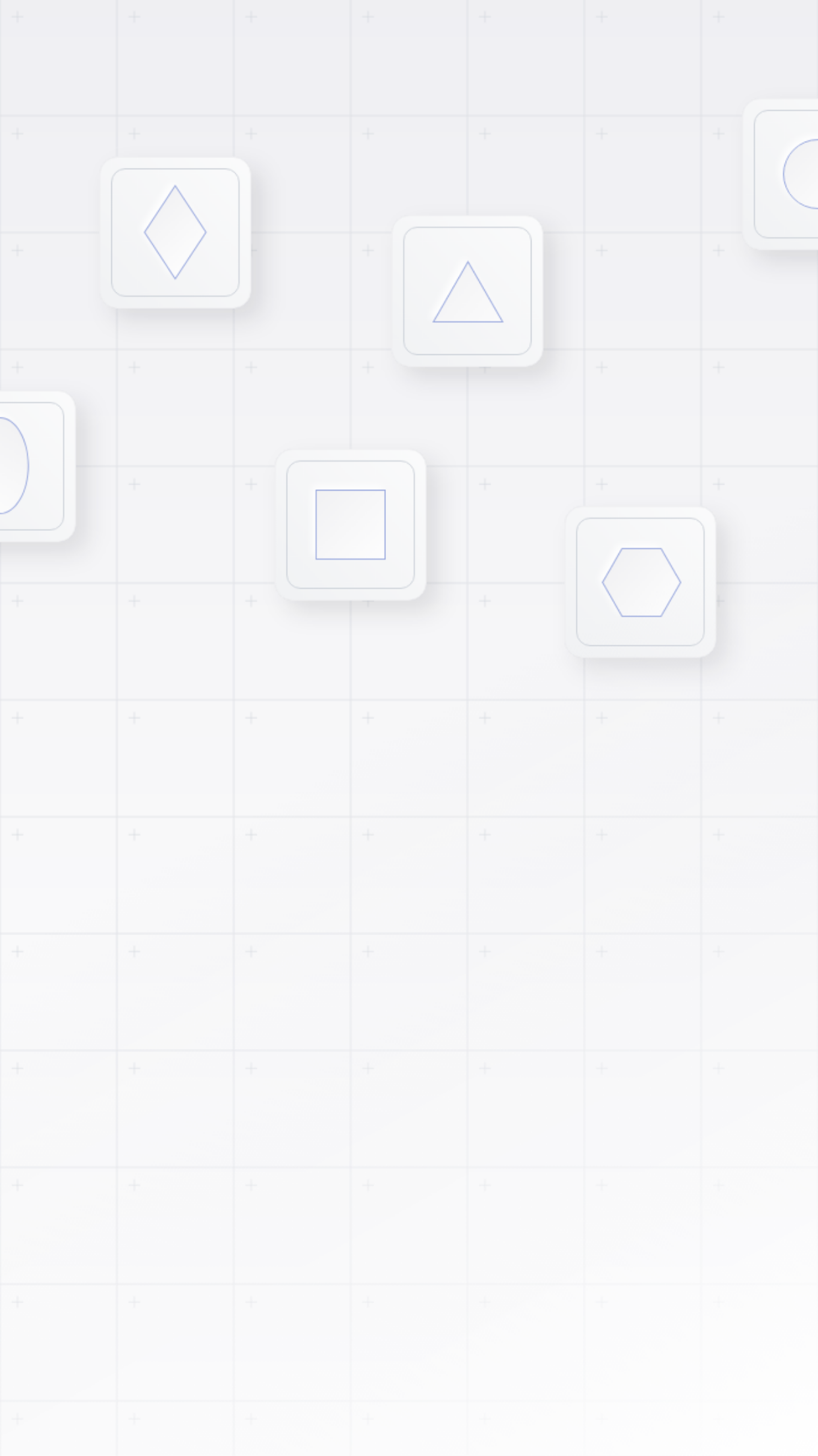
What is an App Store Update
An App Store update is the process a developer completes in order to update an app in the App Store using App Store Connect, Apple’s platform for releasing new and updated apps.
An update is a newer version of the app than the one that’s available to download in the App Store. The developer will submit the new version, wait for approval from Apple before publishing and making it available for download. An app developer must go through an App Store update if there are new features or bug fixes that will improve the experience for the end-user. Alternatively, a developer can intend to update their app only to change the metadata on the app’s product page or the keyword metadata to improve an app’s ranking.
Why an App Store Update Is Important
When an app is updated in the App Store, it signals to users that an app is live and supported and hasn’t been left untouched since launch. This is important reassurance. To put frequency of updates into context, top apps (household name apps) are usually updated every four to six weeks with some updating every three weeks.
It’s worth outlining the distinction between updating the code of an app (highlighting new features and bug fixes) and updating the metadata. The metadata are elements such as screenshots, the app icon, title etc. The above can only be changed by the submission of a new build.
App Store Update and ASO
Yes, updating the content of an app with new features, or fixing bugs that have been detrimental to the users’ experience are vital. But for ASO, updating and improving the metadata on an app product page breathes new life to an app which will keep ‘conversion rate decay’ at bay. This decaying is the phenomenon whereby conversion rates drop due to unchanged marketing visuals and messages over time. If an audience is only exposed to ‘old’ unengaging creatives on an app’s product page that if they didn’t appeal to users (for whatever reason) enough to convert them on their first visit, likely won’t convert them if they were to visit again. If we break users into two groups it shows clearly where the focus needs to be:
- Users who visit the page, engage with the creative / messaging and are successfully converted to download. Great, no problem.
- Users who visit the page fail to engage with the creatives shown and therefore don’t install the app. Problem. In order to see an increase in conversion rates from this group, creatives / messaging will need to be refreshed.
Essentially ASO plays a big part in understanding which creatives / messaging work or don’t work for an app’s audience, and only an app update that brings refreshed metadata will prevent conversion rate decay and improve conversions.
Navigate between the letters to explore additional glossary terms:
- a
- b
- c
- d
- e
- f
- g
- h
- i
- j
- k
- l
- m
- n
- o
- p
- q
- r
- s
- t
- u
- v
- w
- x
- y
- z
- User Segmentation
- User Acquisition for Mobile Apps
- Paid App User Acquisition
- Organic User Acquisition
- Explorative Users
- Decisive Users
- Supply Side Platform
- Software Development Kit (SDK)
- Soft Launch
- SKAdNetwork
- Sessions Per Active Device
- Sales Per Paying User
- Google Play Search
- Apple Search Ads
- App Store Subtitle
- App Store Seasonality
- App Store Search
- App Store Screenshots
- App Store Screenshot View Rate
- App Store Sales
- App Store Analytics: Standard Downloads
- App Store Analytics: Source Type
- App Store Analytics: App Store Sessions
- App Size
- Rewarded Video Ads
- Return on Ad spend (ROAS)
- Replicated App Store Page
- Real-Time Bidding (RTB)
- Re-engagement
- Google Play Third-party Referral
- Google Play Ranking
- App Store Web Referral
- App Store Reviews
- App Store Review Engagement Rate
- App Store Redownloads
- App Store Ratings
- App Store Ranking
- App Store App Referral
- App Store Analytics: Region
- App Retention Rate
- Product Page Conversion Rate
- Proceeds Per Paying Users
- Preloaded Apps
- Pre/Post App Store Tests
- Post-Install Event
- Playable Mobile Ads
- Performance Marketing
- Pay Per Install
- Google Play Product Page
- Google Play Personalization
- Apple’s Product Page Optimization (PPO)
- App Store Product Page Views (Unique Devices)
- App Store Product Page Views
- App Store Product Page
- App Store Proceeds
- App Store Preview Videos
- App Store Pre-Orders
- App Store Pre-Launch
- App Store Personalization
- App Store Paying Users
- App Store Page Scroll Rate
- App Store Analytics: Purchasable Item
- App Store Analytics: Product Page
- App Store Analytics: Pre Orders
- App Store Analytics: Platform Version
- App Store Analytics: Page Type
- Monthly Active Users (MAU)
- Mobile Growth
- Mobile Game Monetization
- Mobile Game Marketing
- Mobile Game Business Model
- Mobile Delivery Platform
- Mobile Bid Adjustment
- Mobile Attribution Window
- Mobile Attribution Manipulation
- Mobile App Retention
- Mobile App Onboarding
- Mobile App Monetization
- Mobile App Advertising
- Mobile Ad Viewability
- Mobile Ad Fraud
- Mobile App Growth
- Average Revenue Per Paying User (ARPPU)
- Average Revenue Per Daily Engaged User (ARPDEU)
- Average Revenue Per Daily Active User (ARPDAU)
- Attribution
- ARPU – Average Revenue Per User
- Apple Arcade
- Apple App Store Connect
- App Store Optimization (ASO)
- App Store Audience Testing
- App Store Analytics: App Version
- App Store Analytics: App Store Active Devices
- App Store Analytics: App Referrer
- App Store Analytics: Active In Last 30 Days
- App Store Acquisition Channels
- App Store A/B testing
- Ad Unit
- Ad Server
- Ad Revenue
- Ad Network
- Ad Mediation
- Ad Impression
- Ad Exchange
- A/B Testing Statistics
- Keyword Localization
- K-Factor
- Google Play Keywords
- App Store Keywords Research
- App Store Keywords
- App Store and Google Play Keywords Optimization
- Interstitial Ads
- Interactive Ads
- Installs Per Mille (IPM)
- In-App Events
- In-App Bidding
- In-App Advertising
- Identifier for Advertisers (IDFA)
- App Store In-App Purchases
- App Store Impressions (Unique Devices)
- App Store Impressions
- App Store Icon
- App Store Analytics: Installations
- App Install Rates
- App Influencer Marketing
- Growth Loop
- Google Play Points
- Google Play Pass
- Google Play Experiments
- Google Play Developer Console
- Google Advertising ID (GAID)
- Gametech (Game Technology)
- Game Bundles
- Google Play Short Description
- Google Play Long Description
- Deep Linking
- Daily Active Users (DAU)
- App Store Description Read Rate
- App Store App Description
- App Store Analytics: Device
- App Store Analytics: App Store Deletions
- App Store Analytics: App Download Date
- Google Play Creatives
- CTR (Click Through Rate)
- Cross Promotion
- Cost Per View (CPV)
- Cost Per Mille (CPM)
- Cost per Install
- Cost Per Engagement (CPE)
- Cost Per Completed View (CPCV)
- Cost Per Click (CPC)
- Cost Per Action (CPA)
- Churn Rate
- Casual Games
- Apple’s Custom Product Pages
- App Store Culturalization
- App Store Creatives
- App Store Conversion Rate
- App Store Categories
- App Store Analytics: Campaign
- App Store Analytics: App Store Crashes
- App Conversion Rate
- App Clip Sessions
- App Clip Installations
- App Clip Crashes
- App Clip Card Views (Unique)
- App Clip Card Views
- App Clip Active Devices
Related Terms
-
App Store Product Page
The App Store product page is the landing page for a mobile app or game distributed and published on Apple’s App Store.
-
App Store App Description
The app description is a text paragraph explaining to users about the app or game.
-
App Store Creatives
App store creatives are all the visual elements that appear on an App Store or Google Play product page.
Related Resources

Uber, Oath, and Zynga Discuss Their Success in ASO Using StoreMaven
