Google Play Keywords

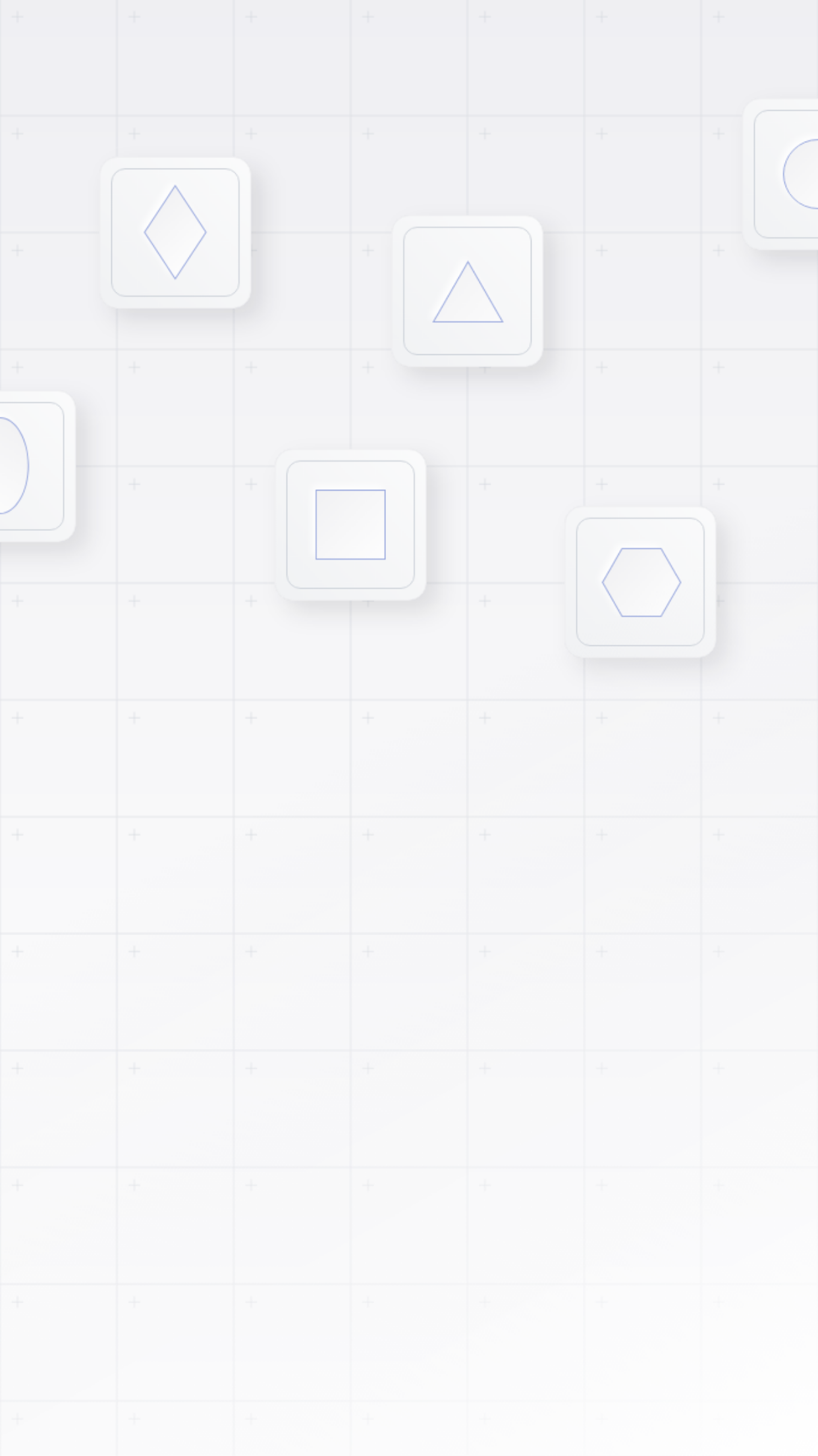
What are Google Play Keywords
Similar to their App Store counterparts, Google Play keywords are single words or part of phrases that a user uses to search for an android app or game. In Google Play it’s possible to implement keywords in the metadata (changeable elements) on an app’s product page, including title (50 characters), short description (80 characters and the same as the iOS subtitle), and long description (a hefty 4k characters.) There is no hidden keyword metadata field in Google Play like there is in the App Store.
For new apps, it is a steep climb to reach the top search rankings for sought after search queries, so an initial strategy might be to choose the right keywords and see how they perform, not necessarily the most popular.
Why Google Play Keywords are Important
In order to increase visibility (discoverability), growth and downloads (which is the ultimate goal of any ASO efforts) it is imperative to optimize an app’s listing in Google Play.
To highlight the importance of Google Play keyword optimization, let’s look at the long description metadata for keyword rankings Google Play. The App Store doesn’t (reportedly) pull long description keywords, making this key optimization opportunity unique to Android apps. With 4,000 characters, it’s advisable to use keywords, phrases, and niche combinations (known in the industry as mid and long-tail keywords that may have a higher conversion value) without engaging in keyword stuffing, the description should be natural.
Google Play Keywords and ASO
ASO also focuses on improving an app’s discoverability (visibility) in Google Play by using keyword ranking to its advantage.
But what are a few factors that differentiate ASO for Google Play to the App Store? It’s recommended to focus on the app name as it is the only text that shows in the search results. The Google Play Store’s short description offers 50 more character spaces to its equivalent subtitle (iOS) area which is useful, but it also shows on the app listing and not in the search results under the title as it does on the App Store. It is also beneficial to modestly repeat keywords in the metadata in Google Play which helps Google understand what an app is offering to users and may rank higher because of it; in the App Store repeating phrases or keywords do not add more weight and doing so leaves less room for impactful keywords.
Every day, thousands of new apps are published in Google Play, which means that the search queries, the keywords, and the rankings change too. For ASO which is an ongoing process, the journey to finding the most effective keywords for an app doesn’t end, it’s ever-changing. ASO focuses on hypothesizing, testing, re-hypothesizing, and retesting, which makes the practice of optimizing keywords crucial to improve KPIs such as discoverability, impressions, ranking, growth, and conversion rates.
Is your Screenshot Gallery properly optimized to drive conversions? Get help designing a gallery on Google Play
Navigate between the letters to explore additional glossary terms:
- a
- b
- c
- d
- e
- f
- g
- h
- i
- j
- k
- l
- m
- n
- o
- p
- q
- r
- s
- t
- u
- v
- w
- x
- y
- z
- User Segmentation
- User Acquisition for Mobile Apps
- Paid App User Acquisition
- Organic User Acquisition
- Explorative Users
- Decisive Users
- App Store Update
- Supply Side Platform
- Software Development Kit (SDK)
- Soft Launch
- SKAdNetwork
- Sessions Per Active Device
- Sales Per Paying User
- Google Play Search
- Apple Search Ads
- App Store Subtitle
- App Store Seasonality
- App Store Search
- App Store Screenshots
- App Store Screenshot View Rate
- App Store Sales
- App Store Analytics: Standard Downloads
- App Store Analytics: Source Type
- App Store Analytics: App Store Sessions
- App Size
- Rewarded Video Ads
- Return on Ad spend (ROAS)
- Replicated App Store Page
- Real-Time Bidding (RTB)
- Re-engagement
- Google Play Third-party Referral
- Google Play Ranking
- App Store Web Referral
- App Store Reviews
- App Store Review Engagement Rate
- App Store Redownloads
- App Store Ratings
- App Store Ranking
- App Store App Referral
- App Store Analytics: Region
- App Retention Rate
- Product Page Conversion Rate
- Proceeds Per Paying Users
- Preloaded Apps
- Pre/Post App Store Tests
- Post-Install Event
- Playable Mobile Ads
- Performance Marketing
- Pay Per Install
- Google Play Product Page
- Google Play Personalization
- Apple’s Product Page Optimization (PPO)
- App Store Product Page Views (Unique Devices)
- App Store Product Page Views
- App Store Product Page
- App Store Proceeds
- App Store Preview Videos
- App Store Pre-Orders
- App Store Pre-Launch
- App Store Personalization
- App Store Paying Users
- App Store Page Scroll Rate
- App Store Analytics: Purchasable Item
- App Store Analytics: Product Page
- App Store Analytics: Pre Orders
- App Store Analytics: Platform Version
- App Store Analytics: Page Type
- Monthly Active Users (MAU)
- Mobile Growth
- Mobile Game Monetization
- Mobile Game Marketing
- Mobile Game Business Model
- Mobile Delivery Platform
- Mobile Bid Adjustment
- Mobile Attribution Window
- Mobile Attribution Manipulation
- Mobile App Retention
- Mobile App Onboarding
- Mobile App Monetization
- Mobile App Advertising
- Mobile Ad Viewability
- Mobile Ad Fraud
- Mobile App Growth
- Average Revenue Per Paying User (ARPPU)
- Average Revenue Per Daily Engaged User (ARPDEU)
- Average Revenue Per Daily Active User (ARPDAU)
- Attribution
- ARPU – Average Revenue Per User
- Apple Arcade
- Apple App Store Connect
- App Store Optimization (ASO)
- App Store Audience Testing
- App Store Analytics: App Version
- App Store Analytics: App Store Active Devices
- App Store Analytics: App Referrer
- App Store Analytics: Active In Last 30 Days
- App Store Acquisition Channels
- App Store A/B testing
- Ad Unit
- Ad Server
- Ad Revenue
- Ad Network
- Ad Mediation
- Ad Impression
- Ad Exchange
- A/B Testing Statistics
- Keyword Localization
- K-Factor
- App Store Keywords Research
- App Store Keywords
- App Store and Google Play Keywords Optimization
- Interstitial Ads
- Interactive Ads
- Installs Per Mille (IPM)
- In-App Events
- In-App Bidding
- In-App Advertising
- Identifier for Advertisers (IDFA)
- App Store In-App Purchases
- App Store Impressions (Unique Devices)
- App Store Impressions
- App Store Icon
- App Store Analytics: Installations
- App Install Rates
- App Influencer Marketing
- Growth Loop
- Google Play Points
- Google Play Pass
- Google Play Experiments
- Google Play Developer Console
- Google Advertising ID (GAID)
- Gametech (Game Technology)
- Game Bundles
- Google Play Short Description
- Google Play Long Description
- Deep Linking
- Daily Active Users (DAU)
- App Store Description Read Rate
- App Store App Description
- App Store Analytics: Device
- App Store Analytics: App Store Deletions
- App Store Analytics: App Download Date
- Google Play Creatives
- CTR (Click Through Rate)
- Cross Promotion
- Cost Per View (CPV)
- Cost Per Mille (CPM)
- Cost per Install
- Cost Per Engagement (CPE)
- Cost Per Completed View (CPCV)
- Cost Per Click (CPC)
- Cost Per Action (CPA)
- Churn Rate
- Casual Games
- Apple’s Custom Product Pages
- App Store Culturalization
- App Store Creatives
- App Store Conversion Rate
- App Store Categories
- App Store Analytics: Campaign
- App Store Analytics: App Store Crashes
- App Conversion Rate
- App Clip Sessions
- App Clip Installations
- App Clip Crashes
- App Clip Card Views (Unique)
- App Clip Card Views
- App Clip Active Devices
Related Terms
-
Google Play Product Page
The Google Play product page is the landing page for a mobile app or game distributed and published on the Google Play store.
-
Google Play Long Description
The Google Play long description is a full paragraph of text describing an app or game that appears on a product page.
-
Google Play Short Description
The Google Play short description is a sentence that’ll appear in the first impression of your Google Play product page below the screenshot.
Related Resources

Google Play is a Step Closer Towards Disrupting the Mobile Marketing Industry
