App Store Keywords

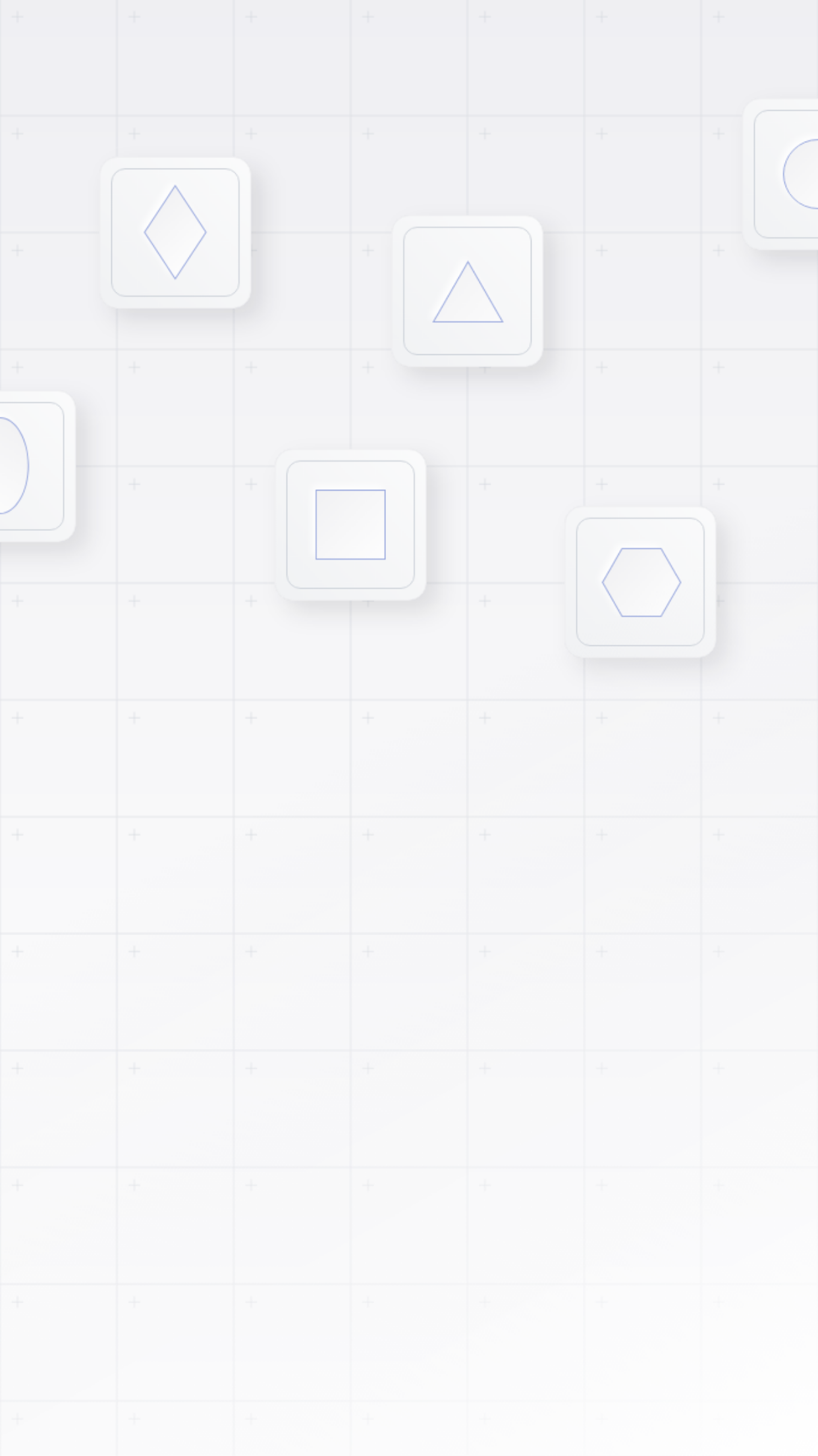
What are App Store Keywords
App Store keywords are standalone words or those that form part of a phrase, which are entered as search queries in order to locate an app or game in the App Store. They can be broad (short) or more specific (long-tailed) to narrow down the results the App Store throws up.
App developers use keywords that will most accurately describe their app and choose them based on what the target audience will enter in the search bar for similar apps.
The App Store makes decisions on where to place an app in the search results list by the ranking of particular keywords that are presented in the metadata on a product page. The three elements of metadata are:
- Title (30 characters). Keywords for this metadata carry the most weight for Apple’s search algorithm.
- Subtitle (30 characters) this is the second and last place that’s visible to the user which contains keywords
- Hidden to users keyword field (100 characters). Lower in weight for the search algorithm.
Why App Store Keywords are Important
App Store keywords are important because If a keyword a user searches for appears within the metadata on an app’s product page, there’s an opportunity that the app can rank for that particular word/phrase. App developers need their apps to rank as high as possible for as many relevant keywords/phrases as they can in order to increase discoverability.
Using keywords effectively can improve an app’s ranking, its impression numbers, and growth. Using them ineffectively will have a negative impact on an app’s discoverability. Less discoverability means fewer impressions which results in limited growth via the App Store search funnel. Even with good conversion rates, an app needs exposure in order to grow.
Making sure an app ranks for keywords that are most likely to get quality users depends on the intent and the volume of people searching for that word in the App Store.
It can be tricky for new apps facing a competitive ranking for valuable keywords. If a keyword is too competitive (proven by lots of apps ranking for it) it’s possible an app won’t rank which will affect the app’s discoverability.
But an app developer must try to rank for the keywords similar apps (competitors) are succeeding with. It’s a fine balance.
It’s worth highlighting that in the App Store, developers and marketers can’t use the description metadata to rank with keywords, unlike Google Play where it’s taken into account through Google Play search ranking algorithms.
App Store Keywords and ASO
Keywords optimization is one of two ASO pillars; identifying the keywords that will drive optimum discoverability, growth and ultimately app installs. Without making it a top priority to add effective keywords, check regularly (using one of the countless tools online) that they’re ranking well, and updating them accordingly, it’s highly unlikely an app will see much success through App Store search.
An ASO marketing strategy depends on keyword tracking/analysis and as a recursive process; if an app’s keywords are failing to place it close to the top of a related search it’s time to investigate what’s going on and what steps can be taken to see better performance results.
Get the ultimate ASO conversion rate optimization eBook
Everything you need to know about icons, screenshots, videos, app reviews & ratings, localization, and seasonality.
Navigate between the letters to explore additional glossary terms:
- a
- b
- c
- d
- e
- f
- g
- h
- i
- j
- k
- l
- m
- n
- o
- p
- q
- r
- s
- t
- u
- v
- w
- x
- y
- z
- User Segmentation
- User Acquisition for Mobile Apps
- Paid App User Acquisition
- Organic User Acquisition
- Explorative Users
- Decisive Users
- App Store Update
- Supply Side Platform
- Software Development Kit (SDK)
- Soft Launch
- SKAdNetwork
- Sessions Per Active Device
- Sales Per Paying User
- Google Play Search
- Apple Search Ads
- App Store Subtitle
- App Store Seasonality
- App Store Search
- App Store Screenshots
- App Store Screenshot View Rate
- App Store Sales
- App Store Analytics: Standard Downloads
- App Store Analytics: Source Type
- App Store Analytics: App Store Sessions
- App Size
- Rewarded Video Ads
- Return on Ad spend (ROAS)
- Replicated App Store Page
- Real-Time Bidding (RTB)
- Re-engagement
- Google Play Third-party Referral
- Google Play Ranking
- App Store Web Referral
- App Store Reviews
- App Store Review Engagement Rate
- App Store Redownloads
- App Store Ratings
- App Store Ranking
- App Store App Referral
- App Store Analytics: Region
- App Retention Rate
- Product Page Conversion Rate
- Proceeds Per Paying Users
- Preloaded Apps
- Pre/Post App Store Tests
- Post-Install Event
- Playable Mobile Ads
- Performance Marketing
- Pay Per Install
- Google Play Product Page
- Google Play Personalization
- Apple’s Product Page Optimization (PPO)
- App Store Product Page Views (Unique Devices)
- App Store Product Page Views
- App Store Product Page
- App Store Proceeds
- App Store Preview Videos
- App Store Pre-Orders
- App Store Pre-Launch
- App Store Personalization
- App Store Paying Users
- App Store Page Scroll Rate
- App Store Analytics: Purchasable Item
- App Store Analytics: Product Page
- App Store Analytics: Pre Orders
- App Store Analytics: Platform Version
- App Store Analytics: Page Type
- Monthly Active Users (MAU)
- Mobile Growth
- Mobile Game Monetization
- Mobile Game Marketing
- Mobile Game Business Model
- Mobile Delivery Platform
- Mobile Bid Adjustment
- Mobile Attribution Window
- Mobile Attribution Manipulation
- Mobile App Retention
- Mobile App Onboarding
- Mobile App Monetization
- Mobile App Advertising
- Mobile Ad Viewability
- Mobile Ad Fraud
- Mobile App Growth
- Average Revenue Per Paying User (ARPPU)
- Average Revenue Per Daily Engaged User (ARPDEU)
- Average Revenue Per Daily Active User (ARPDAU)
- Attribution
- ARPU – Average Revenue Per User
- Apple Arcade
- Apple App Store Connect
- App Store Optimization (ASO)
- App Store Audience Testing
- App Store Analytics: App Version
- App Store Analytics: App Store Active Devices
- App Store Analytics: App Referrer
- App Store Analytics: Active In Last 30 Days
- App Store Acquisition Channels
- App Store A/B testing
- Ad Unit
- Ad Server
- Ad Revenue
- Ad Network
- Ad Mediation
- Ad Impression
- Ad Exchange
- A/B Testing Statistics
- Keyword Localization
- K-Factor
- Google Play Keywords
- App Store Keywords Research
- App Store and Google Play Keywords Optimization
- Interstitial Ads
- Interactive Ads
- Installs Per Mille (IPM)
- In-App Events
- In-App Bidding
- In-App Advertising
- Identifier for Advertisers (IDFA)
- App Store In-App Purchases
- App Store Impressions (Unique Devices)
- App Store Impressions
- App Store Icon
- App Store Analytics: Installations
- App Install Rates
- App Influencer Marketing
- Growth Loop
- Google Play Points
- Google Play Pass
- Google Play Experiments
- Google Play Developer Console
- Google Advertising ID (GAID)
- Gametech (Game Technology)
- Game Bundles
- Google Play Short Description
- Google Play Long Description
- Deep Linking
- Daily Active Users (DAU)
- App Store Description Read Rate
- App Store App Description
- App Store Analytics: Device
- App Store Analytics: App Store Deletions
- App Store Analytics: App Download Date
- Google Play Creatives
- CTR (Click Through Rate)
- Cross Promotion
- Cost Per View (CPV)
- Cost Per Mille (CPM)
- Cost per Install
- Cost Per Engagement (CPE)
- Cost Per Completed View (CPCV)
- Cost Per Click (CPC)
- Cost Per Action (CPA)
- Churn Rate
- Casual Games
- Apple’s Custom Product Pages
- App Store Culturalization
- App Store Creatives
- App Store Conversion Rate
- App Store Categories
- App Store Analytics: Campaign
- App Store Analytics: App Store Crashes
- App Conversion Rate
- App Clip Sessions
- App Clip Installations
- App Clip Crashes
- App Clip Card Views (Unique)
- App Clip Card Views
- App Clip Active Devices
Related Terms
-
App Store Creatives
App store creatives are all the visual elements that appear on an App Store or Google Play product page.
-
App Store Pre-Launch
App Store pre-launch is a phase in marketing directly before the launch of a new game or app.
-
App Store Ratings
In the App Store, each app gets a rating of 0.0-5 which is based on users’ opinions.
Related Resources

Localization is the Key to Global Domination
