App Store Search

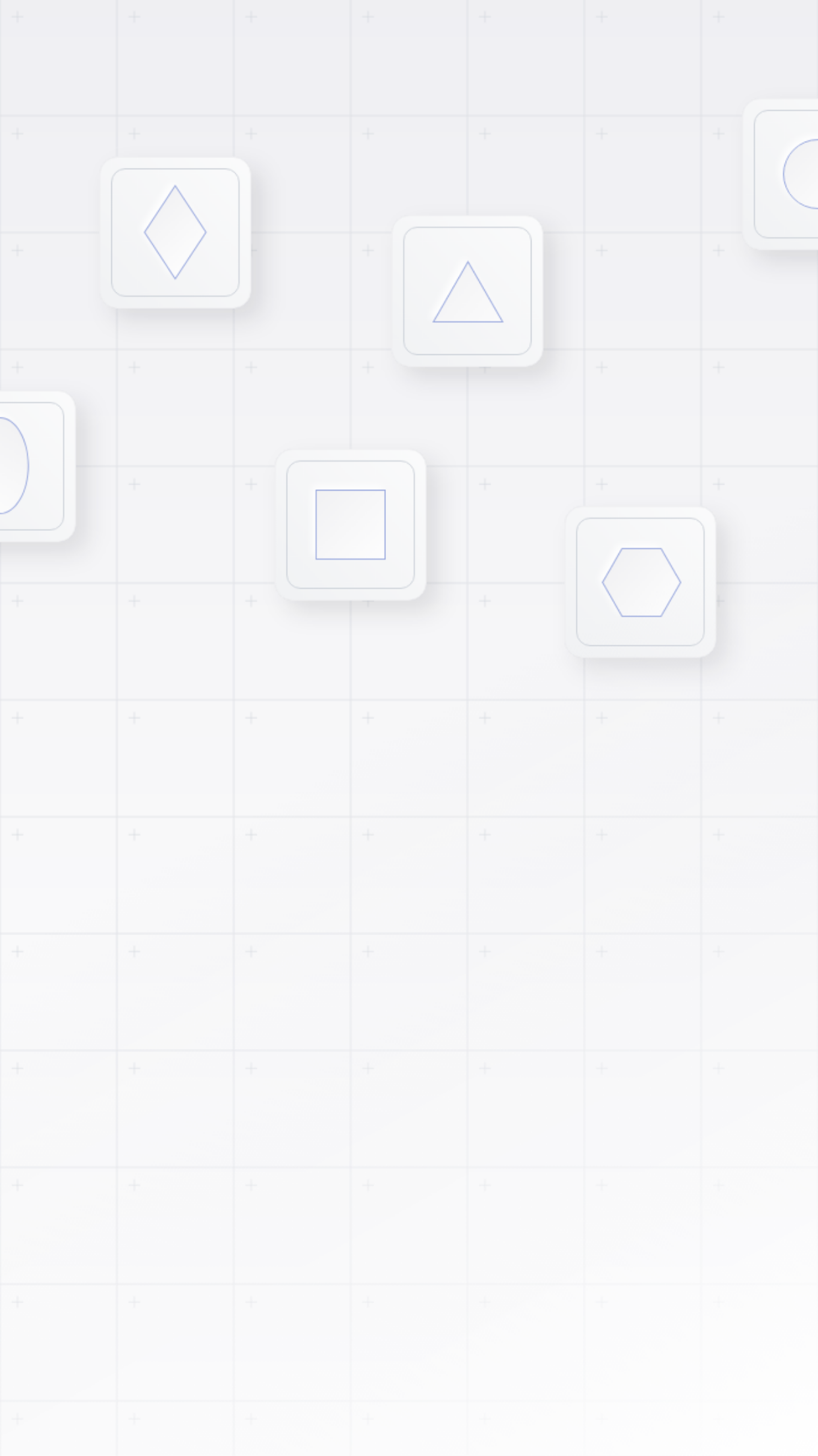
What is App Store Search
App Store Search is an organic traffic source that includes all users who find an app after searching for a query or keyword in the search tab in the App Store. Search is a high quality traffic source as these users are arriving to an app by specifically searching for a brand or using a keyword that they know will lead them to it; they come with purpose.
There are different types of search methods that will lead users to a listing. A user can search with ‘branded’ keywords which is the process of a user actively intending and looking to engage with a brand they’re familiar with, for example ‘Macy’s’ or ‘Starbucks’. Alternatively, users may find an app by searching with ‘genre keywords’ (the category to which an app is assigned) which relate to the type of app they’re looking for, for example a user looking for a game may search using the keywords ‘puzzle games’ or ‘travel games.’
Why App Store Search is Important
A leading target for marketing strategies is to increase traffic to an app listing to bring about the most amount of organic downloads as possible which makes search traffic a key component of this process.
App Store search traffic drives around 70% of installs in the App Store. This large chunk of engaged users are made up of a combination of branded and genre keyword searchers whose visit hasn’t needed to be paid for via an ad campaign and neither have these users stumbled upon an app when browsing. So, an app developer or marketer is looking to acquire as much of this traffic as possible. This is where keywords come into play and are considered one of the cornerstones for ensuring an app listing ranks in the search results. Keywords are a major discussion point for experts in the field, read more about keywords here.
Around 65% of app downloads on the App Store occur directly from organic traffic like searches, which further shows the importance of search users as a traffic source.
Developers can use App Store Connect to analyze app store performance. The data-driven platform provides key information on which traffic source a user comes from, including App Store search, and can help to gain a better understanding of how users engage with an app.
App Store Search and ASO
The elements that appear in the search results page in the App Store that have potential to be optimized are app name / icon / subtitle and screenshots (or video if there is one.)
As a traffic source that drives 70% of installs in the App Store, which is clearly a huge portion of the overall traffic, search is one of the areas in the App Store that ASO teams are always looking to increase. The more organic traffic that leads to installs the better. But the competition is fierce as more and more experts look to grab a piece of the pie.
In terms of ASO, search traffic that arrives at an app listing having searched for it with meaning and intent, but doesn’t convert to an install, is a red flag that signals a weak product page which may need pivoting or a mismatch between what users are looking for and what they see on the product page. ASO teams from this point would need to analyze and hypothesize in order to understand which aspect of a product page isn’t performing, is discouraging a user to download and needs to be optimized.
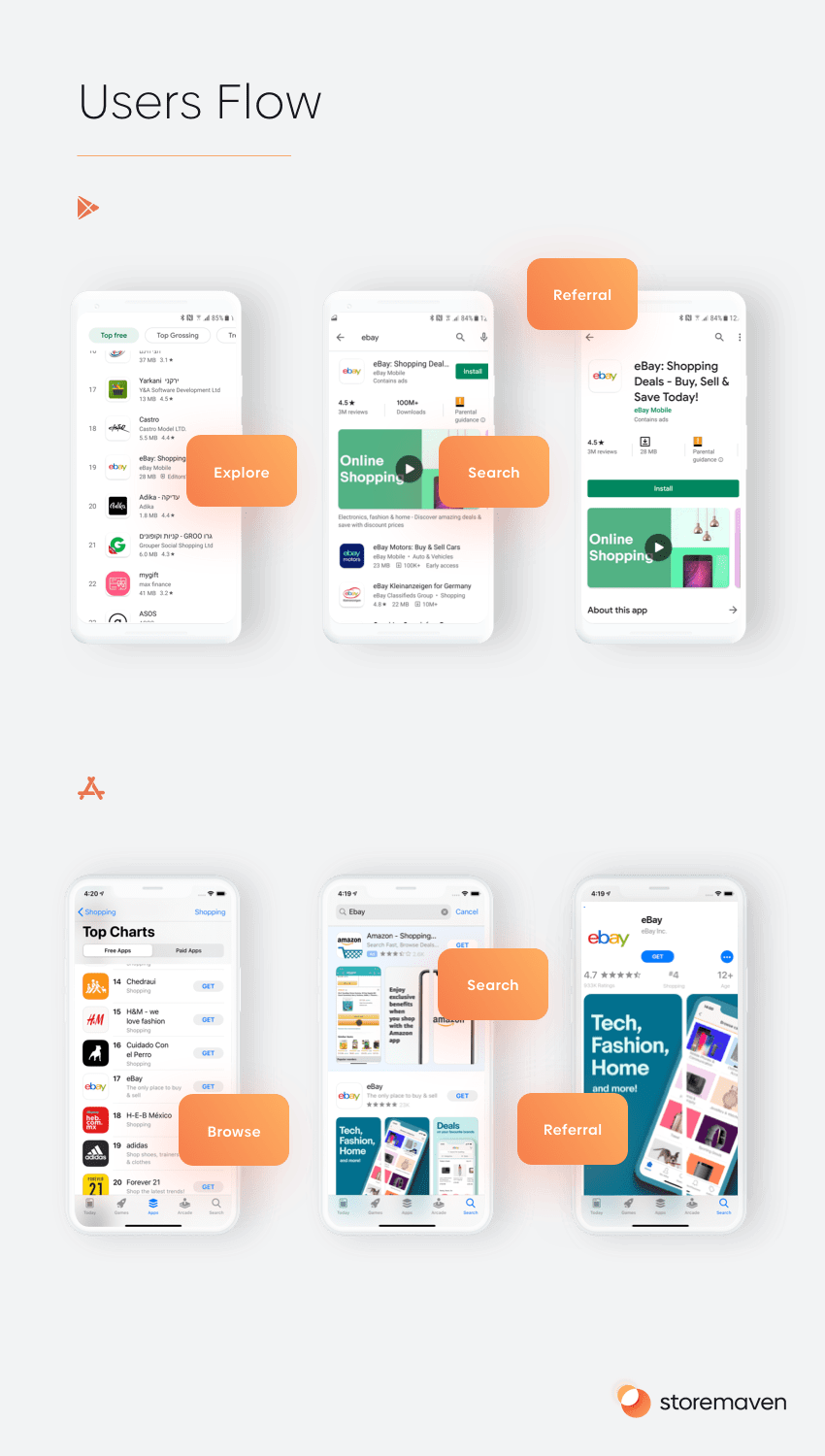
Nail your iOS panoramic screenshot gallery in three easy steps
Navigate between the letters to explore additional glossary terms:
- a
- b
- c
- d
- e
- f
- g
- h
- i
- j
- k
- l
- m
- n
- o
- p
- q
- r
- s
- t
- u
- v
- w
- x
- y
- z
- User Segmentation
- User Acquisition for Mobile Apps
- Paid App User Acquisition
- Organic User Acquisition
- Explorative Users
- Decisive Users
- App Store Update
- Supply Side Platform
- Software Development Kit (SDK)
- Soft Launch
- SKAdNetwork
- Sessions Per Active Device
- Sales Per Paying User
- Google Play Search
- Apple Search Ads
- App Store Subtitle
- App Store Seasonality
- App Store Screenshots
- App Store Screenshot View Rate
- App Store Sales
- App Store Analytics: Standard Downloads
- App Store Analytics: Source Type
- App Store Analytics: App Store Sessions
- App Size
- Rewarded Video Ads
- Return on Ad spend (ROAS)
- Replicated App Store Page
- Real-Time Bidding (RTB)
- Re-engagement
- Google Play Third-party Referral
- Google Play Ranking
- App Store Web Referral
- App Store Reviews
- App Store Review Engagement Rate
- App Store Redownloads
- App Store Ratings
- App Store Ranking
- App Store App Referral
- App Store Analytics: Region
- App Retention Rate
- Product Page Conversion Rate
- Proceeds Per Paying Users
- Preloaded Apps
- Pre/Post App Store Tests
- Post-Install Event
- Playable Mobile Ads
- Performance Marketing
- Pay Per Install
- Google Play Product Page
- Google Play Personalization
- Apple’s Product Page Optimization (PPO)
- App Store Product Page Views (Unique Devices)
- App Store Product Page Views
- App Store Product Page
- App Store Proceeds
- App Store Preview Videos
- App Store Pre-Orders
- App Store Pre-Launch
- App Store Personalization
- App Store Paying Users
- App Store Page Scroll Rate
- App Store Analytics: Purchasable Item
- App Store Analytics: Product Page
- App Store Analytics: Pre Orders
- App Store Analytics: Platform Version
- App Store Analytics: Page Type
- Monthly Active Users (MAU)
- Mobile Growth
- Mobile Game Monetization
- Mobile Game Marketing
- Mobile Game Business Model
- Mobile Delivery Platform
- Mobile Bid Adjustment
- Mobile Attribution Window
- Mobile Attribution Manipulation
- Mobile App Retention
- Mobile App Onboarding
- Mobile App Monetization
- Mobile App Advertising
- Mobile Ad Viewability
- Mobile Ad Fraud
- Mobile App Growth
- Average Revenue Per Paying User (ARPPU)
- Average Revenue Per Daily Engaged User (ARPDEU)
- Average Revenue Per Daily Active User (ARPDAU)
- Attribution
- ARPU – Average Revenue Per User
- Apple Arcade
- Apple App Store Connect
- App Store Optimization (ASO)
- App Store Audience Testing
- App Store Analytics: App Version
- App Store Analytics: App Store Active Devices
- App Store Analytics: App Referrer
- App Store Analytics: Active In Last 30 Days
- App Store Acquisition Channels
- App Store A/B testing
- Ad Unit
- Ad Server
- Ad Revenue
- Ad Network
- Ad Mediation
- Ad Impression
- Ad Exchange
- A/B Testing Statistics
- Keyword Localization
- K-Factor
- Google Play Keywords
- App Store Keywords Research
- App Store Keywords
- App Store and Google Play Keywords Optimization
- Interstitial Ads
- Interactive Ads
- Installs Per Mille (IPM)
- In-App Events
- In-App Bidding
- In-App Advertising
- Identifier for Advertisers (IDFA)
- App Store In-App Purchases
- App Store Impressions (Unique Devices)
- App Store Impressions
- App Store Icon
- App Store Analytics: Installations
- App Install Rates
- App Influencer Marketing
- Growth Loop
- Google Play Points
- Google Play Pass
- Google Play Experiments
- Google Play Developer Console
- Google Advertising ID (GAID)
- Gametech (Game Technology)
- Game Bundles
- Google Play Short Description
- Google Play Long Description
- Deep Linking
- Daily Active Users (DAU)
- App Store Description Read Rate
- App Store App Description
- App Store Analytics: Device
- App Store Analytics: App Store Deletions
- App Store Analytics: App Download Date
- Google Play Creatives
- CTR (Click Through Rate)
- Cross Promotion
- Cost Per View (CPV)
- Cost Per Mille (CPM)
- Cost per Install
- Cost Per Engagement (CPE)
- Cost Per Completed View (CPCV)
- Cost Per Click (CPC)
- Cost Per Action (CPA)
- Churn Rate
- Casual Games
- Apple’s Custom Product Pages
- App Store Culturalization
- App Store Creatives
- App Store Conversion Rate
- App Store Categories
- App Store Analytics: Campaign
- App Store Analytics: App Store Crashes
- App Conversion Rate
- App Clip Sessions
- App Clip Installations
- App Clip Crashes
- App Clip Card Views (Unique)
- App Clip Card Views
- App Clip Active Devices
Related Terms
-
App Size
Every app has a megabyte size which determines the amount of storage it requires in order to run on on users’ devices
-
App Store Reviews
In the App Store, reviews are presented in the review gallery below-the-fold. This means that only about 20%-25% of users are exposed to it.
-
App Store Optimization (ASO)
App store optimization, or ASO for short, is the science of improving the performance of an app store listing.
Related Resources

The State of Play & Get in the Game
